Are you joggling meetings, events and work at the same time? Do you feel a bit overwhelmed? Well, ‘fraid not, because your personal secretary is here!
My Upcoming is your personal secretary at work. It’s your personal reminder that tells you when you have a scheduled meeting or a task is due. Nowadays, when multitasking is the norm, we often lose track of things, but with this feature, you will never be caught off guard with a previously planned meeting or task that you have forgotten.
My Upcoming
- My Upcoming can be found under More on the bottom of your home screen.
- Click on More to access your upcoming events.
- Click on desired due tasks or events to see the detail information.
- You can toggle between today’s upcoming events and the next 7 days’.
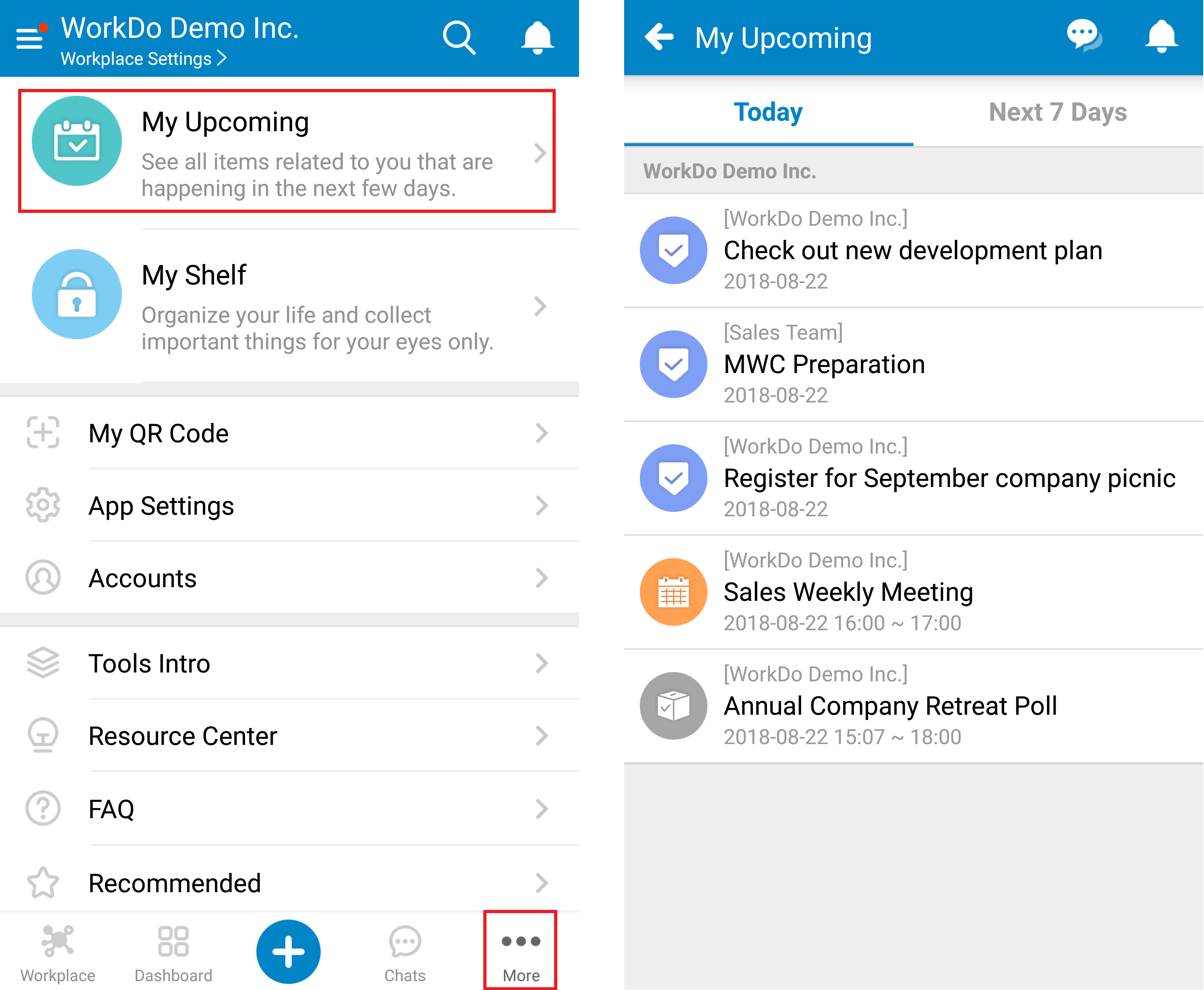
For more information, please check out Resource Center: A comprehensive guide to WorkDo
Google Play (Android): WorkDo 3.8.13 and above
App Store (iOS): WorkDo 3.8.13 and above
Try web interface!
Like us on Facebook!
We provide function tutorials and interesting articles every week!
