FAQ-ID:1203
You can use the feedback function to ask us questions, send in feedback or give us a word of encouragement!
All past feedback and questions are available in the feedback history in chronological order; a red dot next to the feedback indicates that you have received a reply from WorkDo Support. And a comment section is available if you’d like to provide more information or communicate with the support team.
View Feedback Progress
Plan:All plans
Permission:All users
Interface:AppWeb
Steps:
- Click More Settings from the workplace page.
- App │ Click the
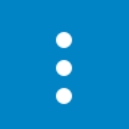 icon.
icon. - Web │ Click the
 icon on the upper-right-hand corner.
icon on the upper-right-hand corner.
- App │ Click the
- Select Feedback.
- Click the History tab.
- View your past feedback and click the feedback to view its details and replies.
 Reminder
Reminder
- Every feedback ticket will have a status to indicate its progress.
Relevant Questions
How do I send feedback or report an error?
Contact us in WorkDo Network.
