FAQ-ID:1174
If you are a manager in WorkDo, chances are you are assigned to sign off on employee requests, but aside from approving and rejecting requests, if the situation calls for it, you can also escalate a request.
Request Sign-off
Managers or dotted-line managers are tasked with signing off various types of requests, and when employee send out their requests, managers are notified to take action. Below are the different actions you can take to sign off the requests.
-
Approve / Approval Withdraw
Select Approve and the requests will be approved and processed, and the next-level managers will not be notified.
If a request form is erroneously approved, the managers can use Withdraw to cancel the approval and all the changes will be reverted back to the original state.
-
Escalate
Select Escalate and the requests will follow the workplace workflow and send to the next-level managers for approvals. This option is only available in the Leave, Leave Pro, Overtime, Approvals and Expenses tools.
-
Reject
Select Reject to overrule requests and all the changes will be reverted back to the original state.
Note that, if an approved request form is being withdrawn by the employee, selecting Reject means that you reject this employee’s request to withdraw this request form.
Request Sign-off
Steps:
- Select a request form.
- From the Notification Center.
- Click Workflow form the Dashboard and use the filters to select a request or narrow down to a particular type of requests.
- Click the Do button > select a tool > click Approve> search for particular request form.
- Click on the request form.
- App │ Click the
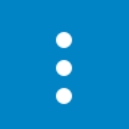 icon > select a desired action and the employee will be notified of your decision.
icon > select a desired action and the employee will be notified of your decision. - Web │ Click on the apropriate action button and the employee will be notified of your decision.
- App │ Click the
 Reminders
Reminders
- By selecting Escalate, you can select to escalate the requests based on the organizational structure or designated-approver set by the HR tool.
- By selecting Escalate, a notification will be sent to the approver and the request sender.
- Use the HR Tool Manual to set managers, the organization structure and workflow now!
Relevant Questions
Learn the the HR tool setup now.
How to sign off approvals on behalf of other managers?
Can I batch-approve request forms?
Why do some leave requests are automatically escalated?
What do I do when there is an error on my leave application?
I forgot to clock-in or clock-out. What do I do?
Attendance appeal.
