Notes are the most basic form of posts, use notes to share industry news, make announcements, and more.
Mobile: Creating Notes
You can create notes to post in a workplace, a group or even between buddies. Just follow the simple steps below.
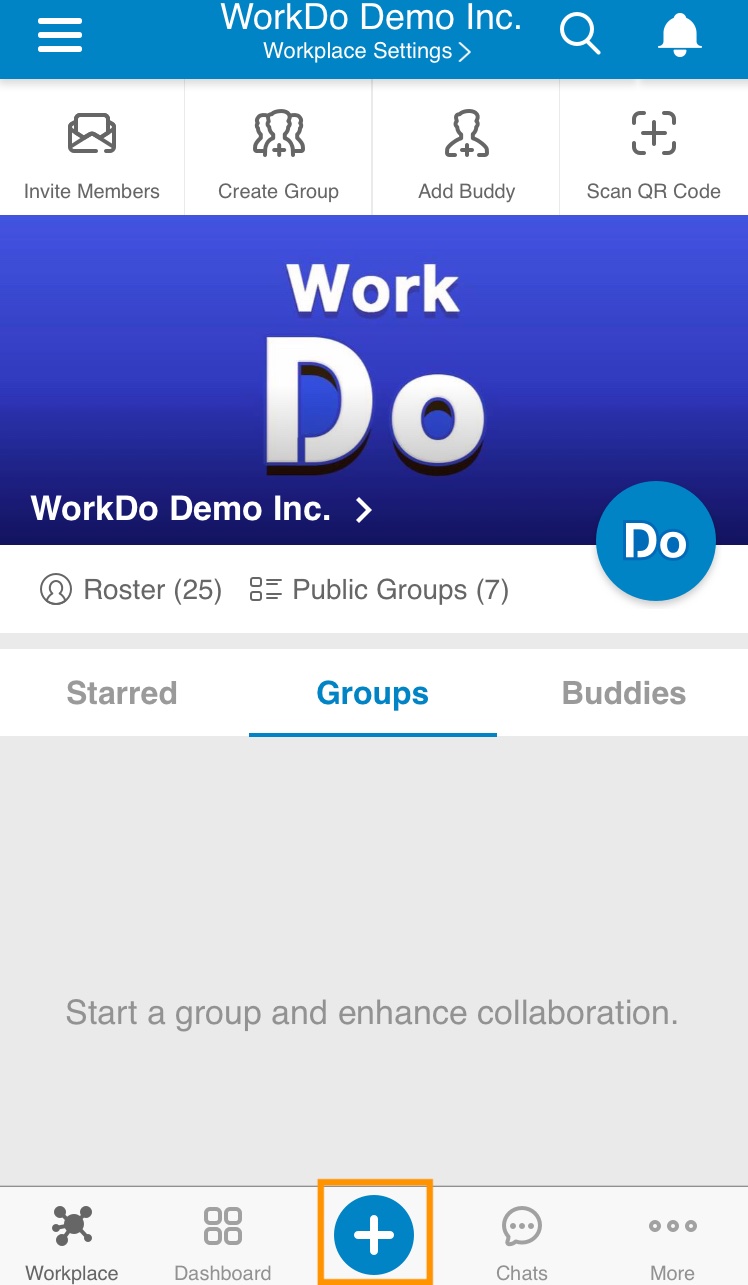
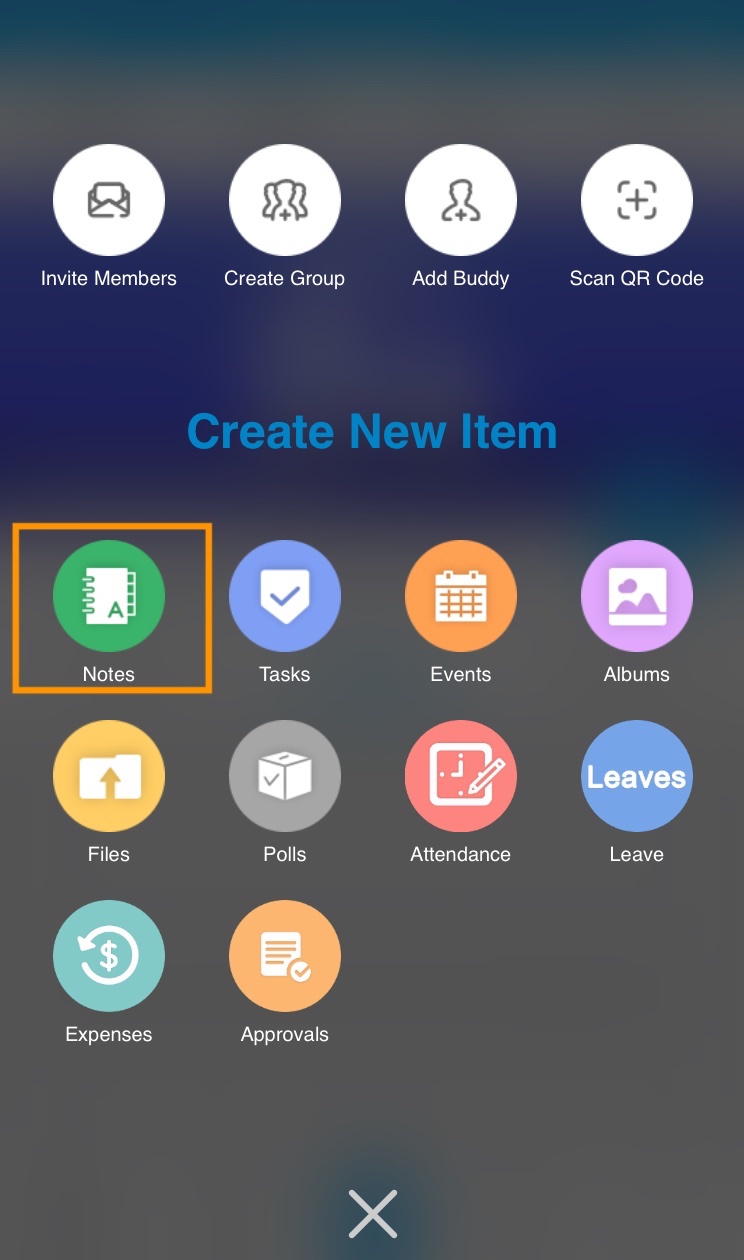
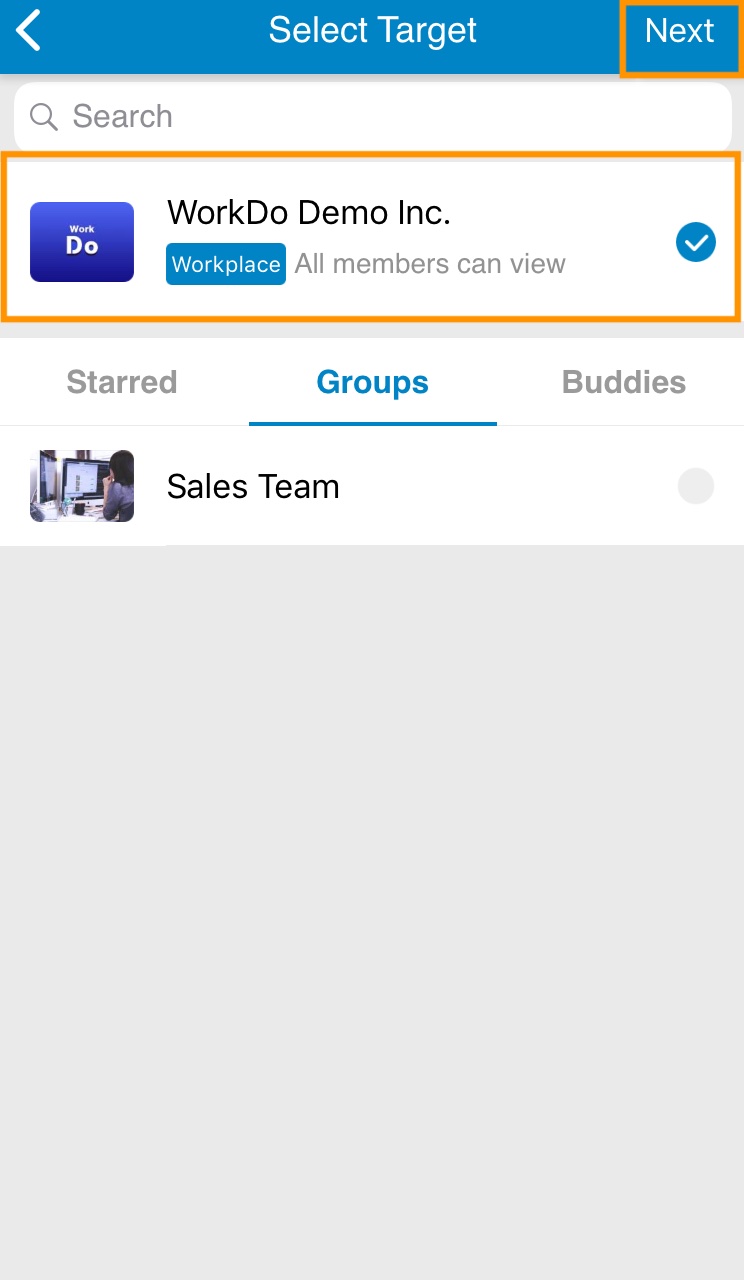

1. Tap the plus icon at the bottom of the screen.
2. Choose Notes.
3. Choose where you want to post the note (You can choose the workplace, a group or a buddy) then tap [Next].
4. Enter the subject and contents, attach links, files, and photos according to your needs, then tap [Post].
Web: Creating Notes
Basically the same as the mobile interface.
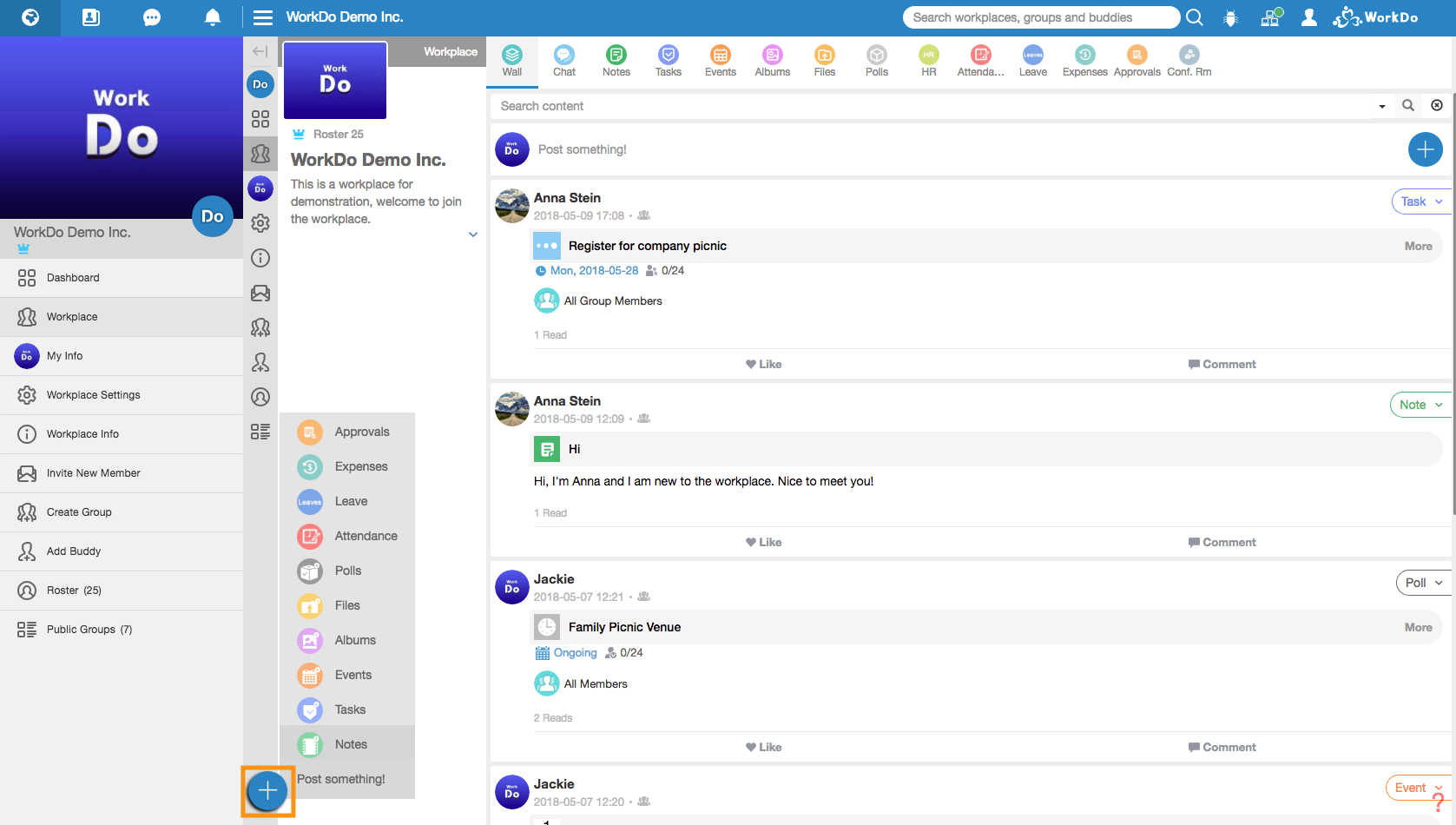
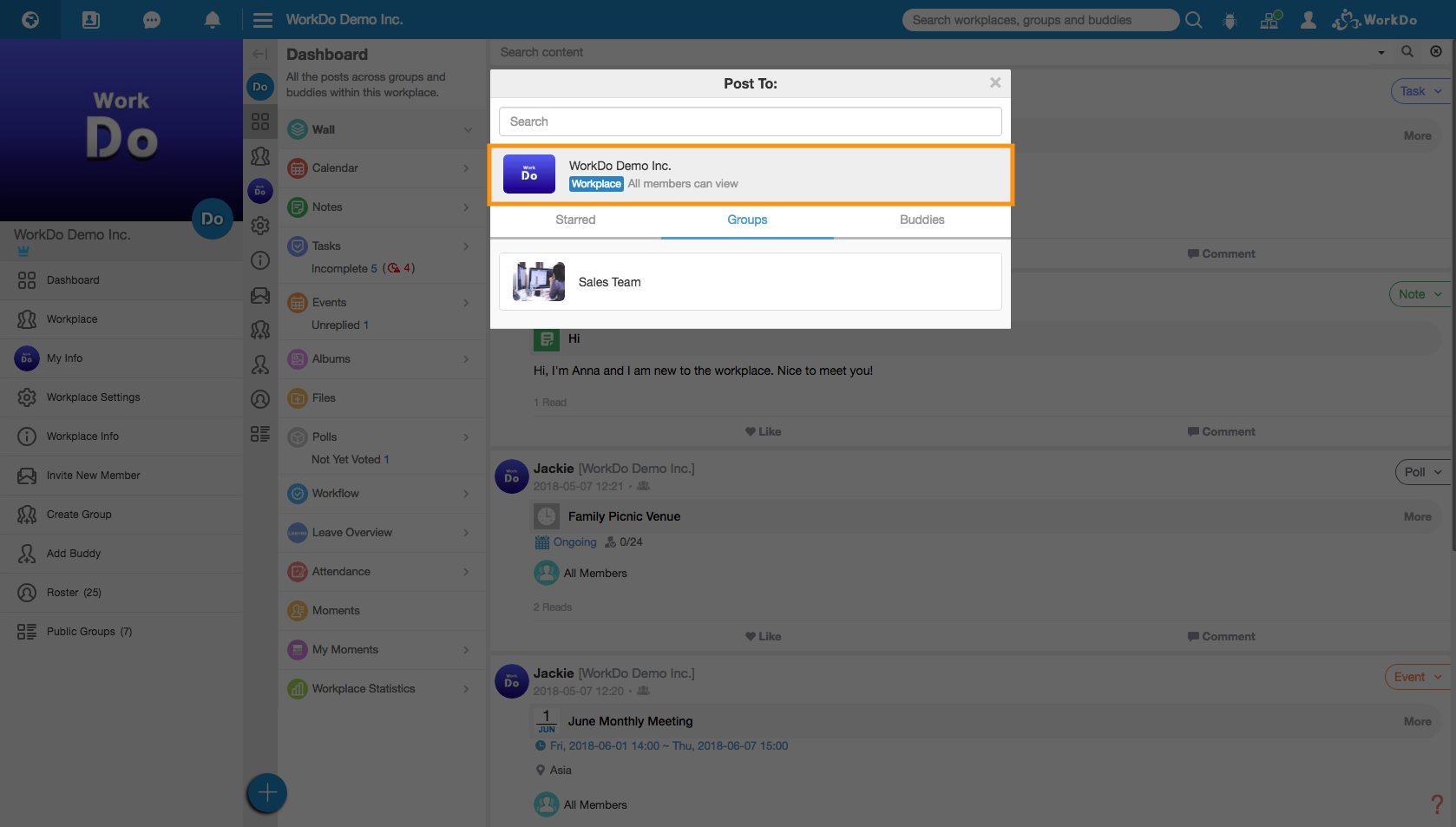
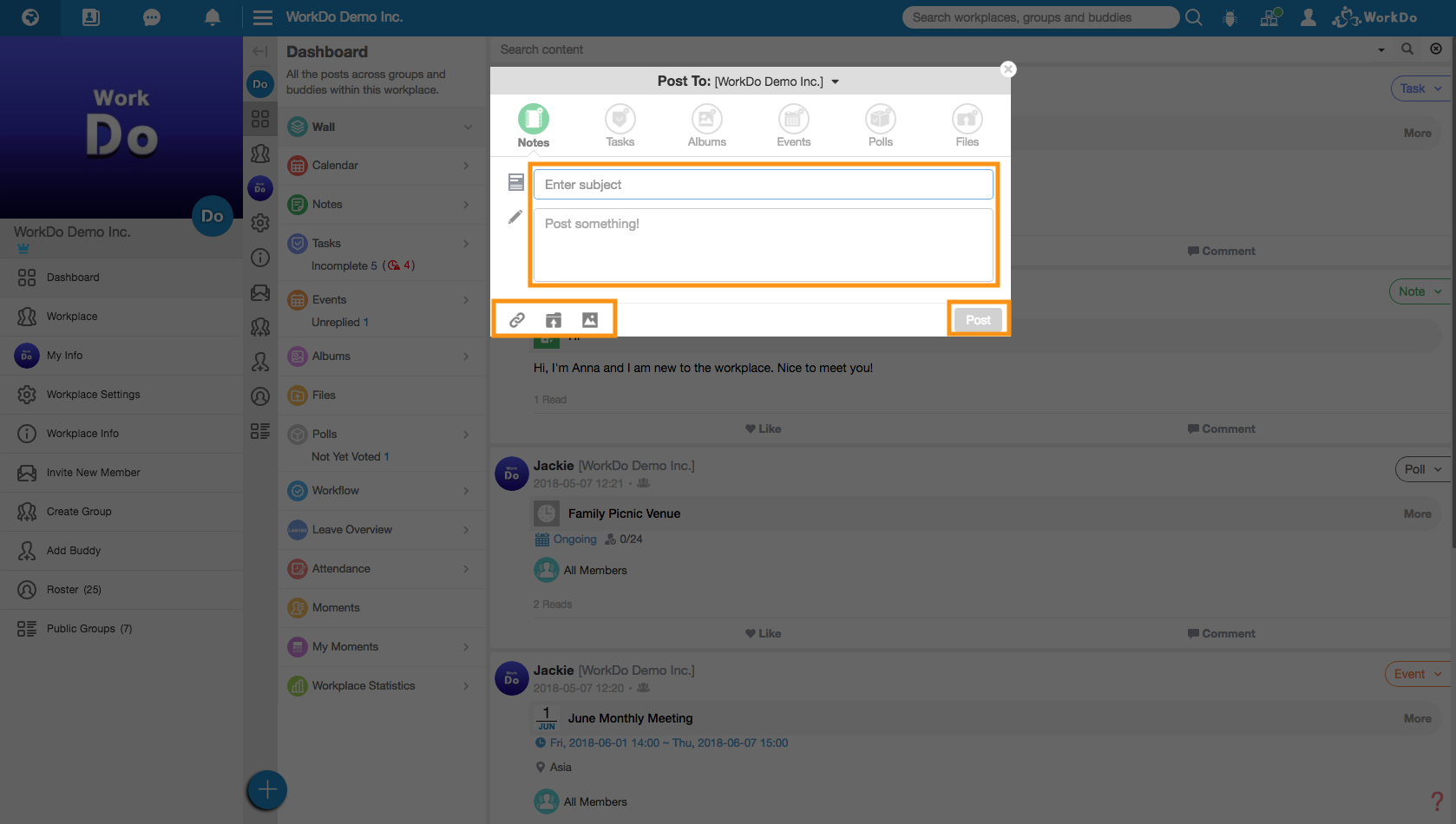
1. Click the plus icon at the bottom left of the screen, then click Notes.
2. Click on where you want to post the note (You can choose the workplace, a group or a buddy).
3. Enter the subject and contents, attach links, files, and photos according to your needs, then click [Post].
Pro Tip: Remind
Want other members to read your note? Use the remind feature!
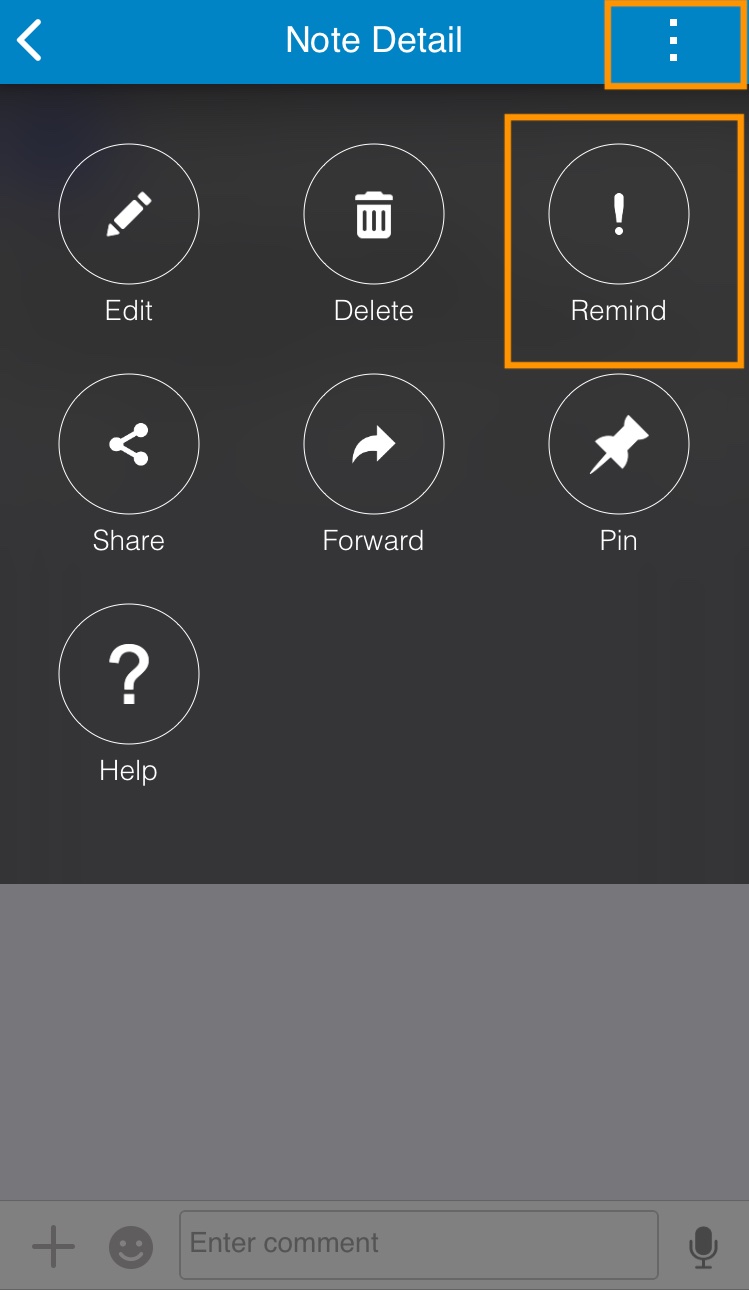
Mobile: Remind
Tap on a note you created, tap the more button at the top right corner, then tap [Remind] .
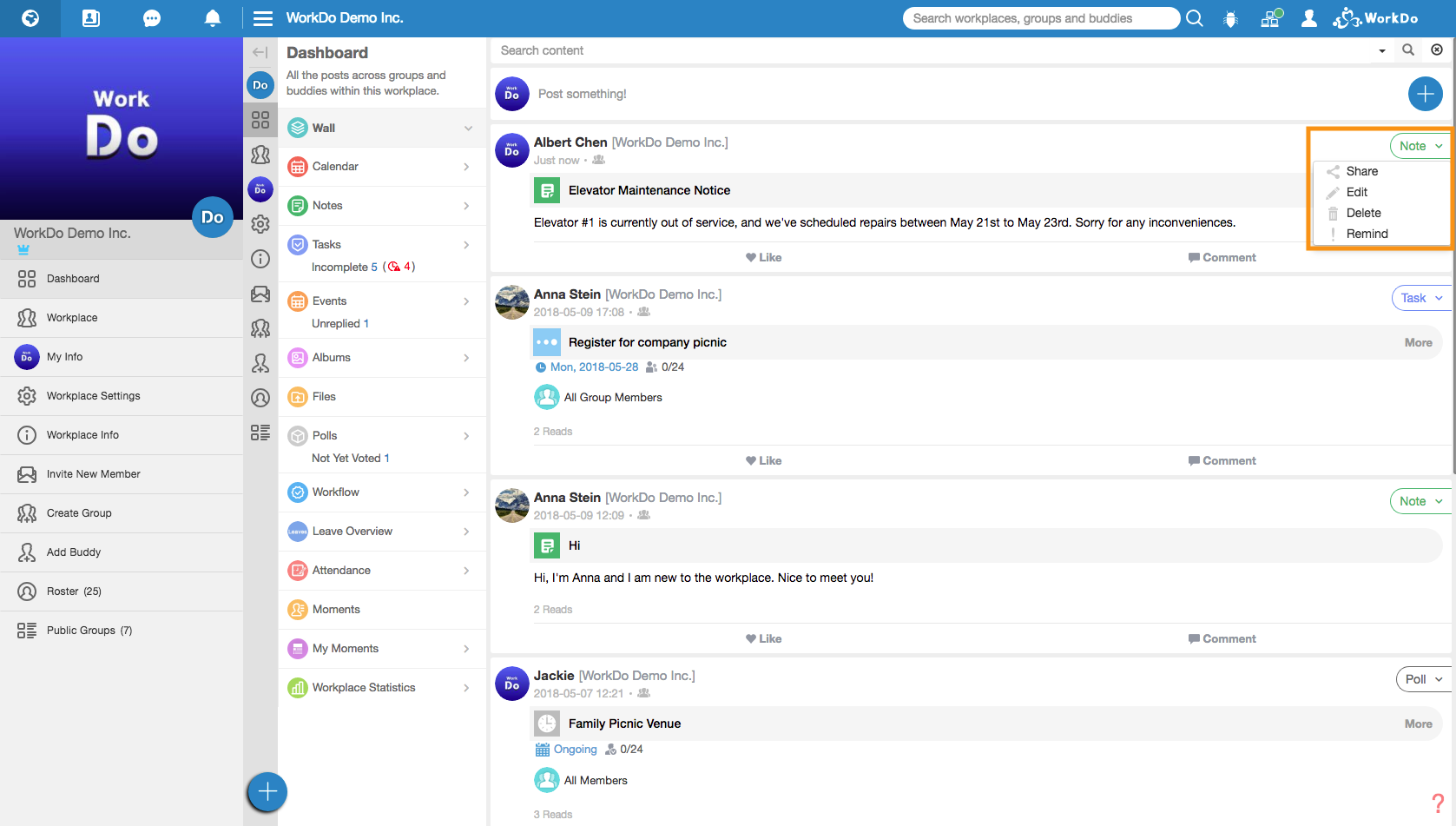
Web: Remind
Click the [Note] button at the top right corner of a note you created, then click [Remind].
Please note that you can only send reminders to members who have yet to read the post.
For more information, please check out Resource Center: A comprehensive guide to WorkDo
Google Play (Android): WorkDo 3.5.15 and above
App Store (iOS): WorkDo 3.5.14 and above
Try web interface!
Like us on Facebook!
We provide function tutorials and interesting articles every week!
