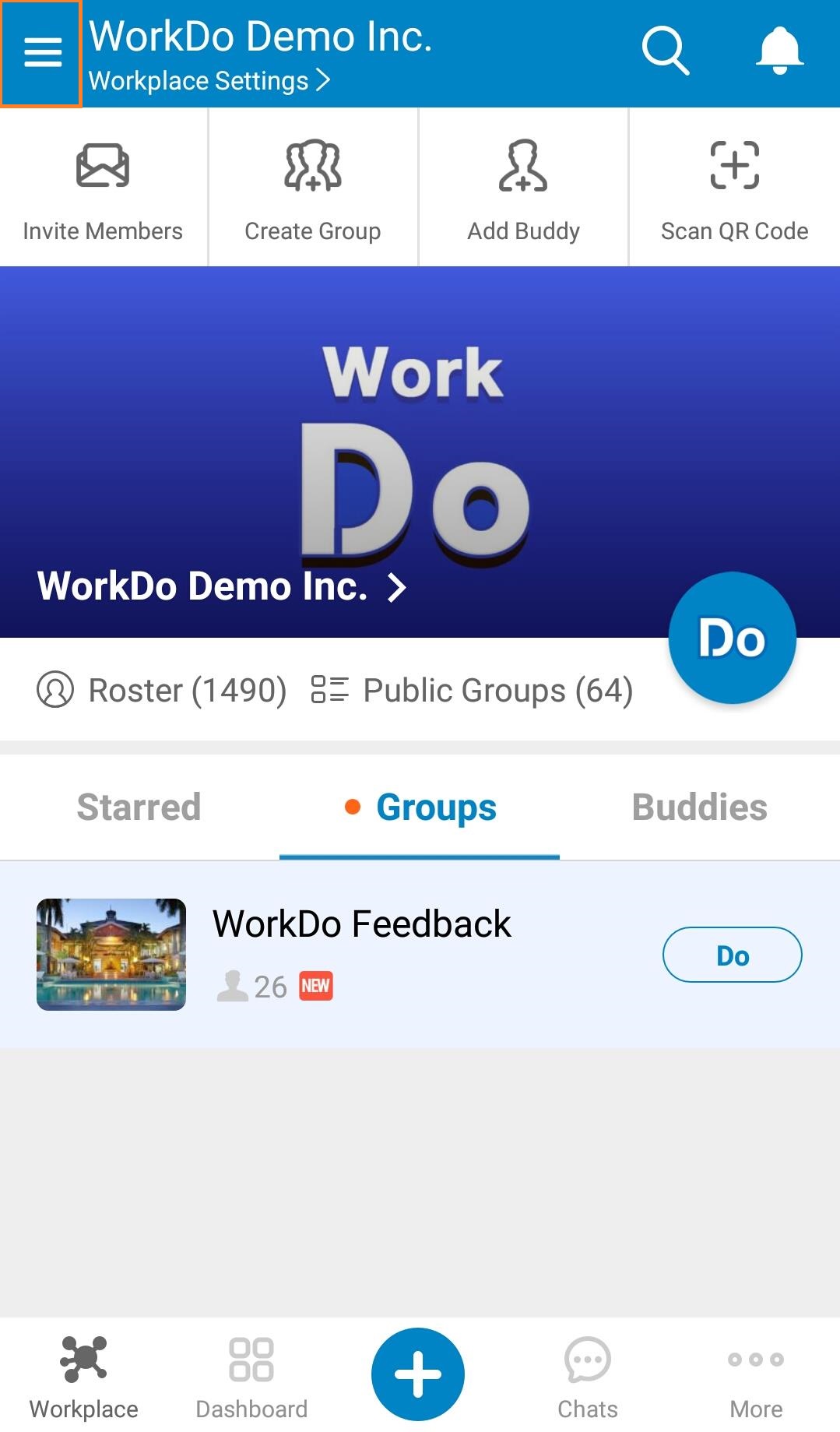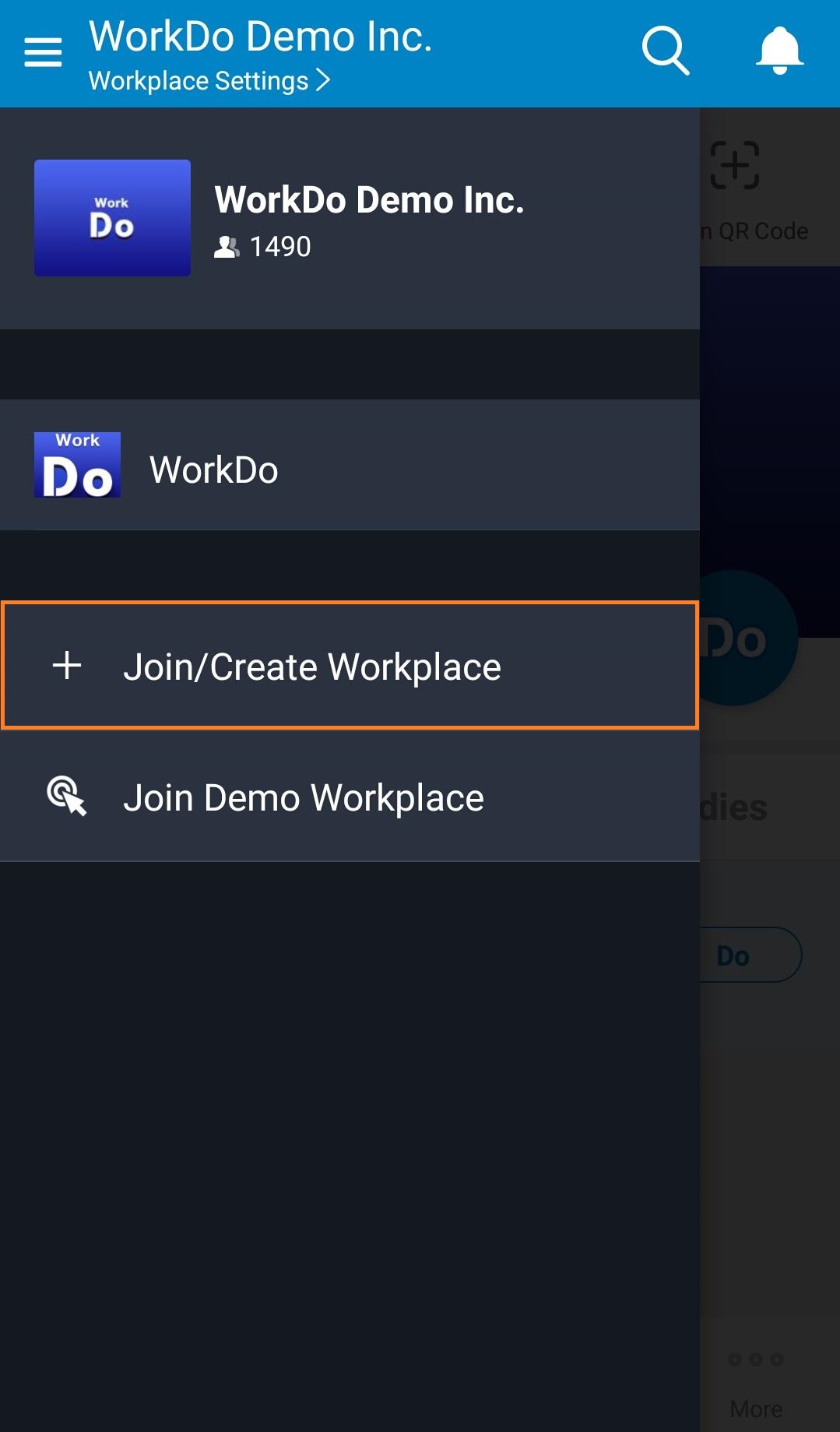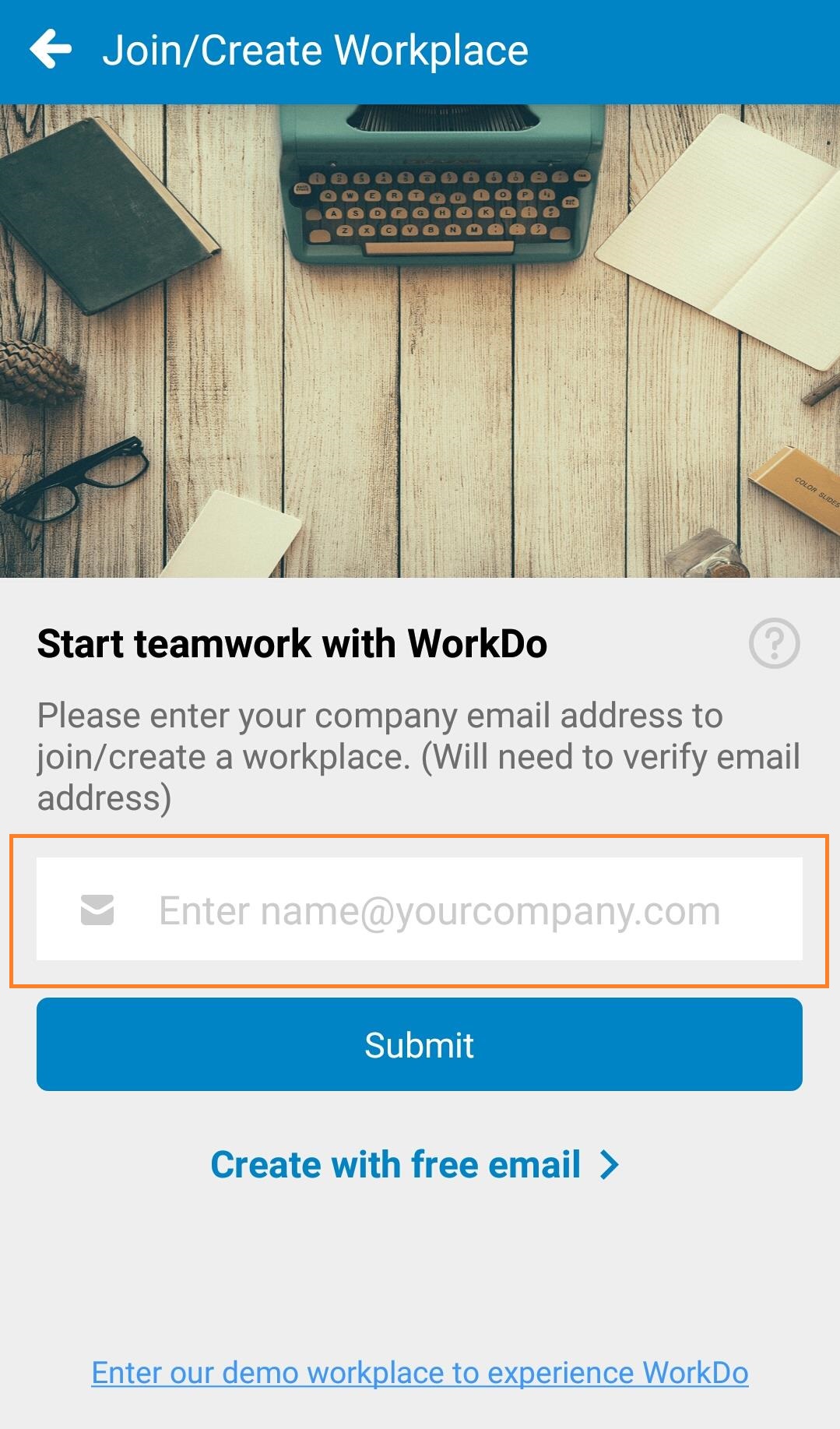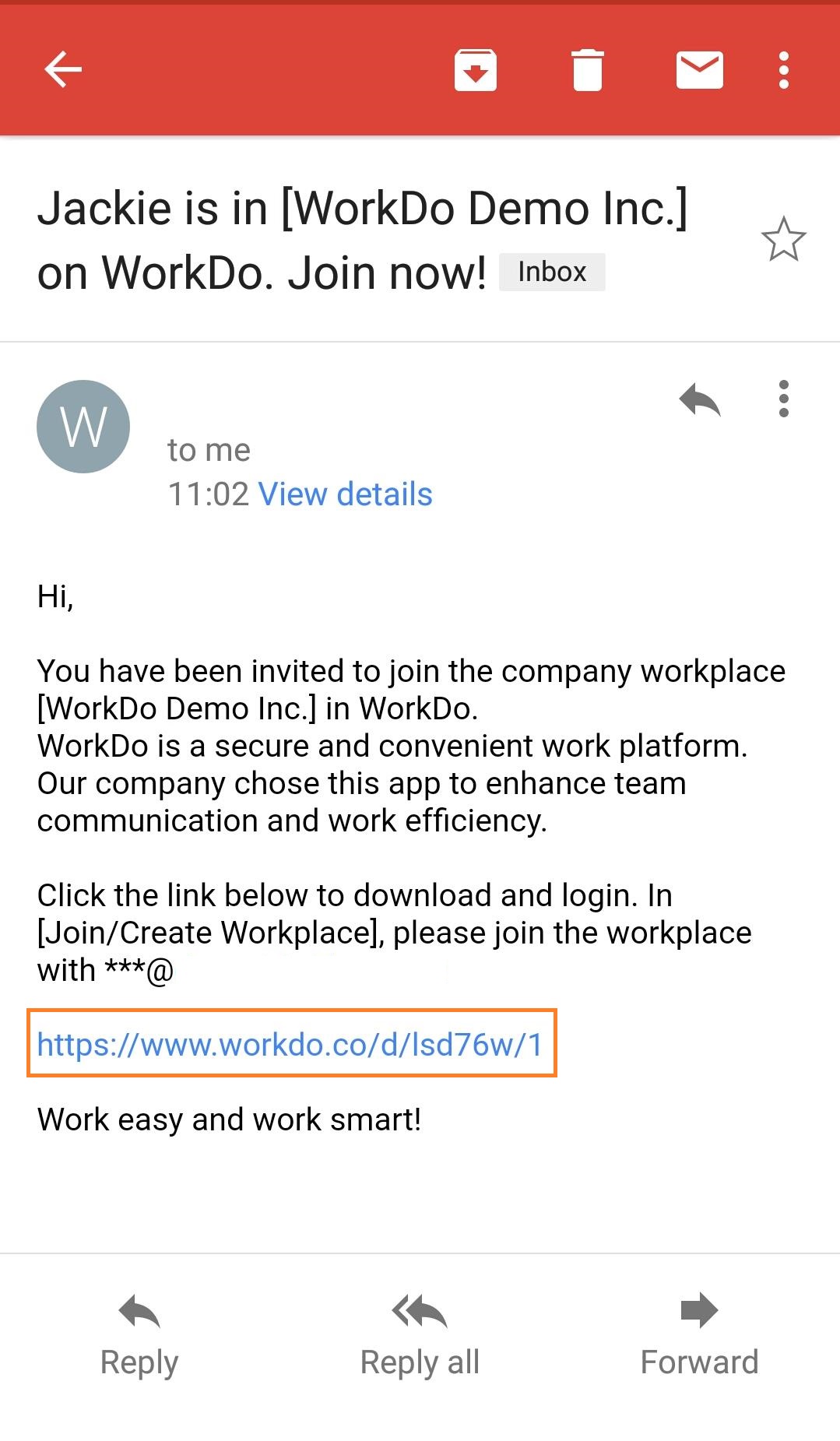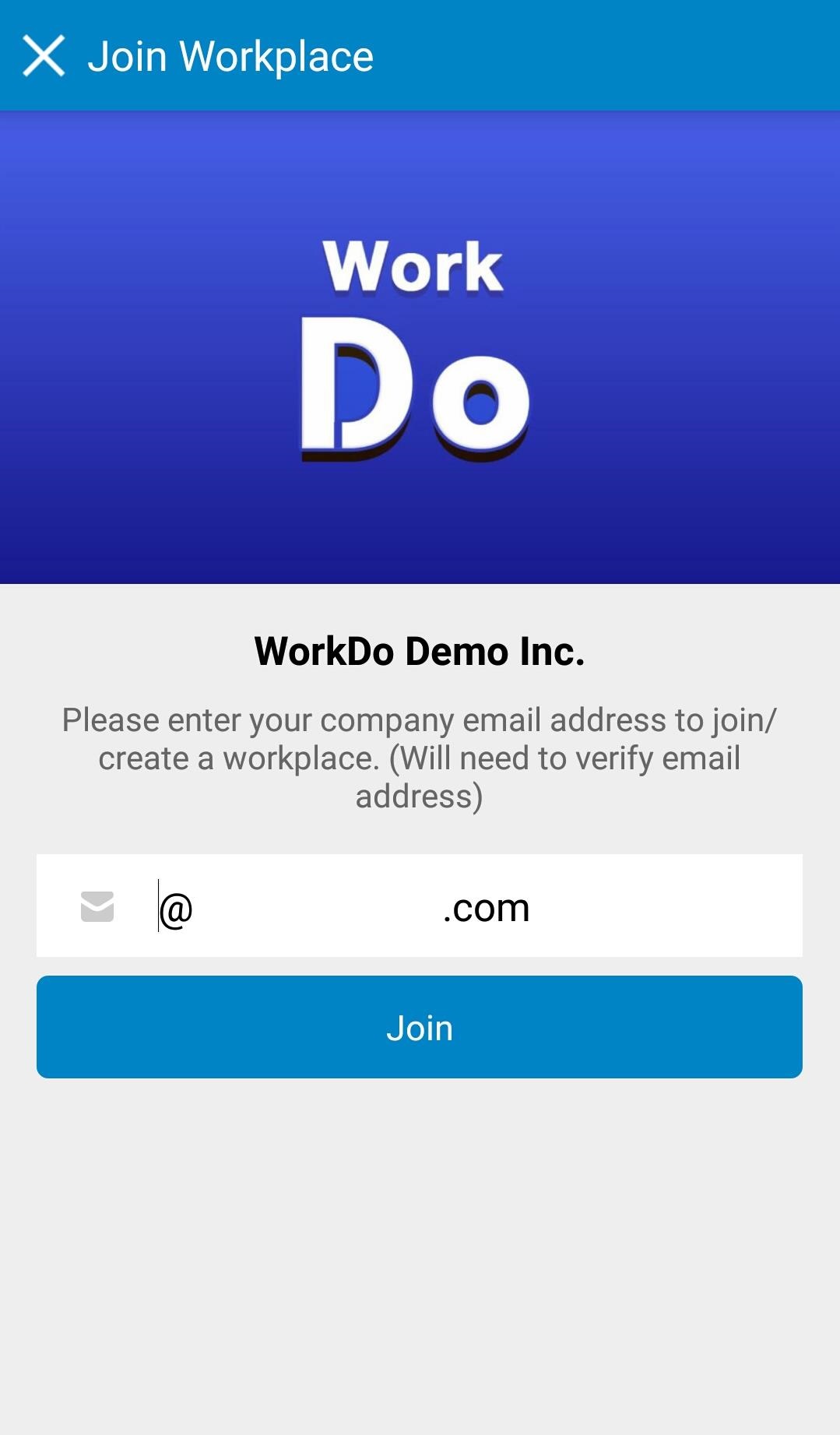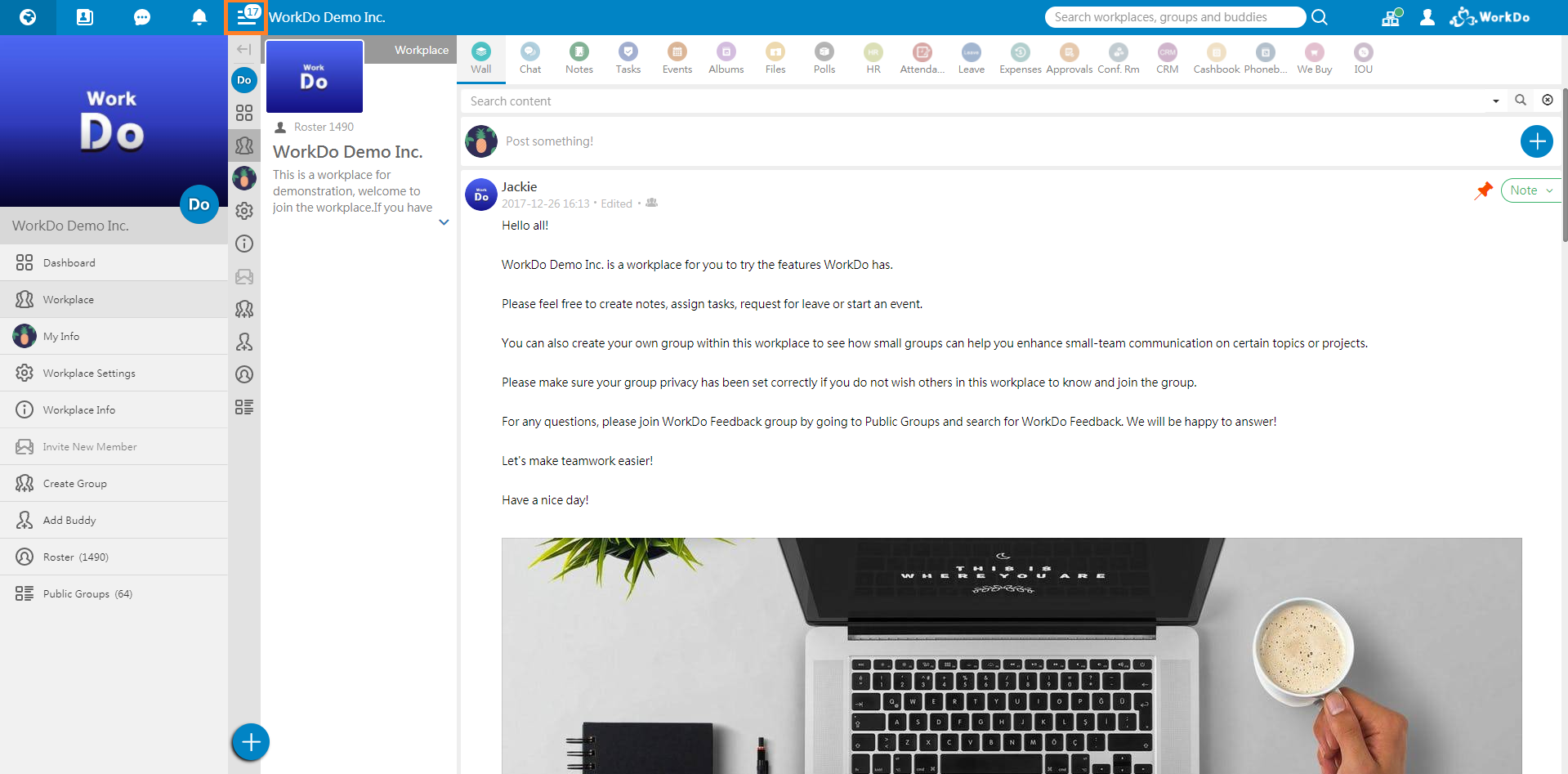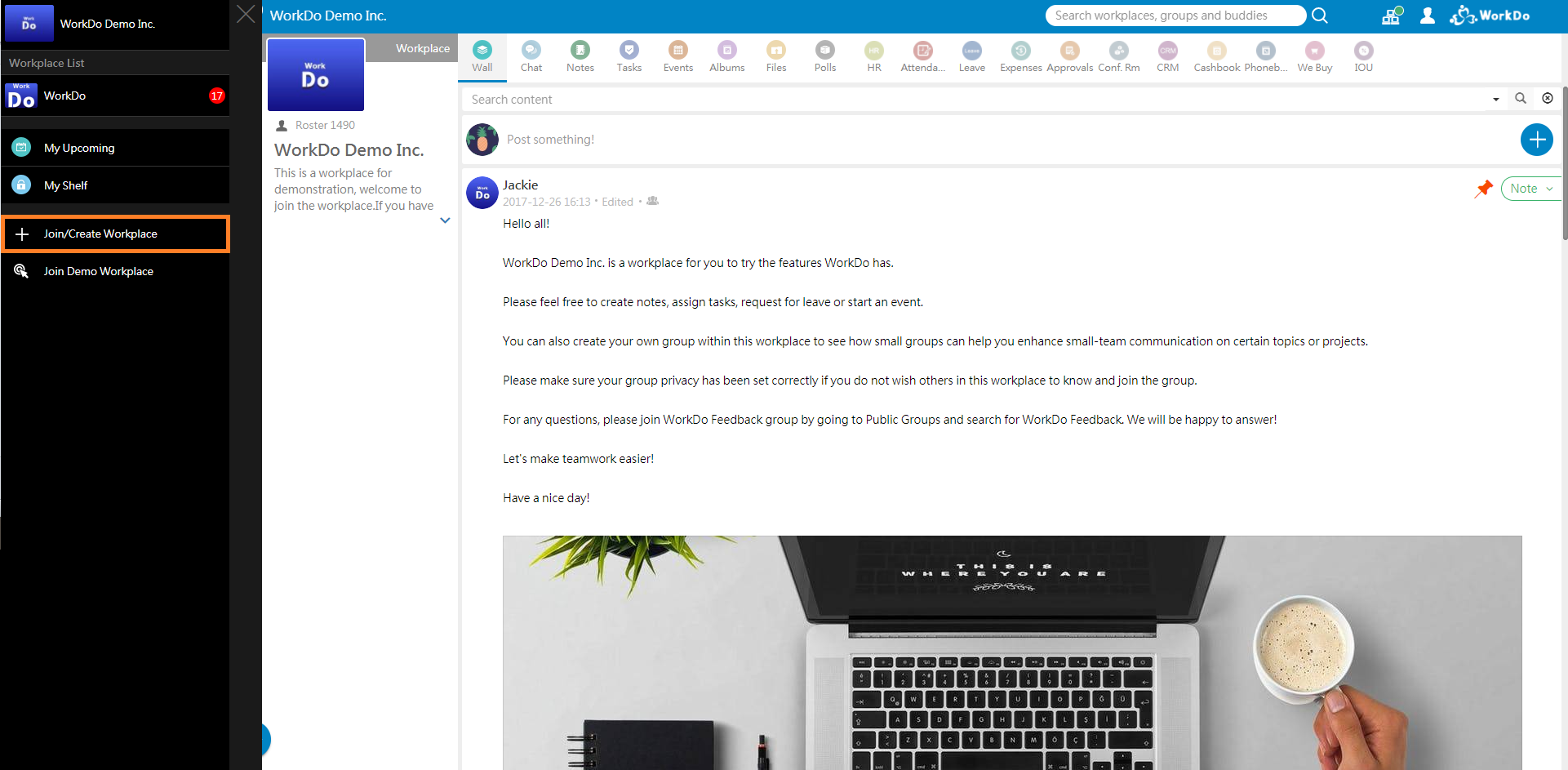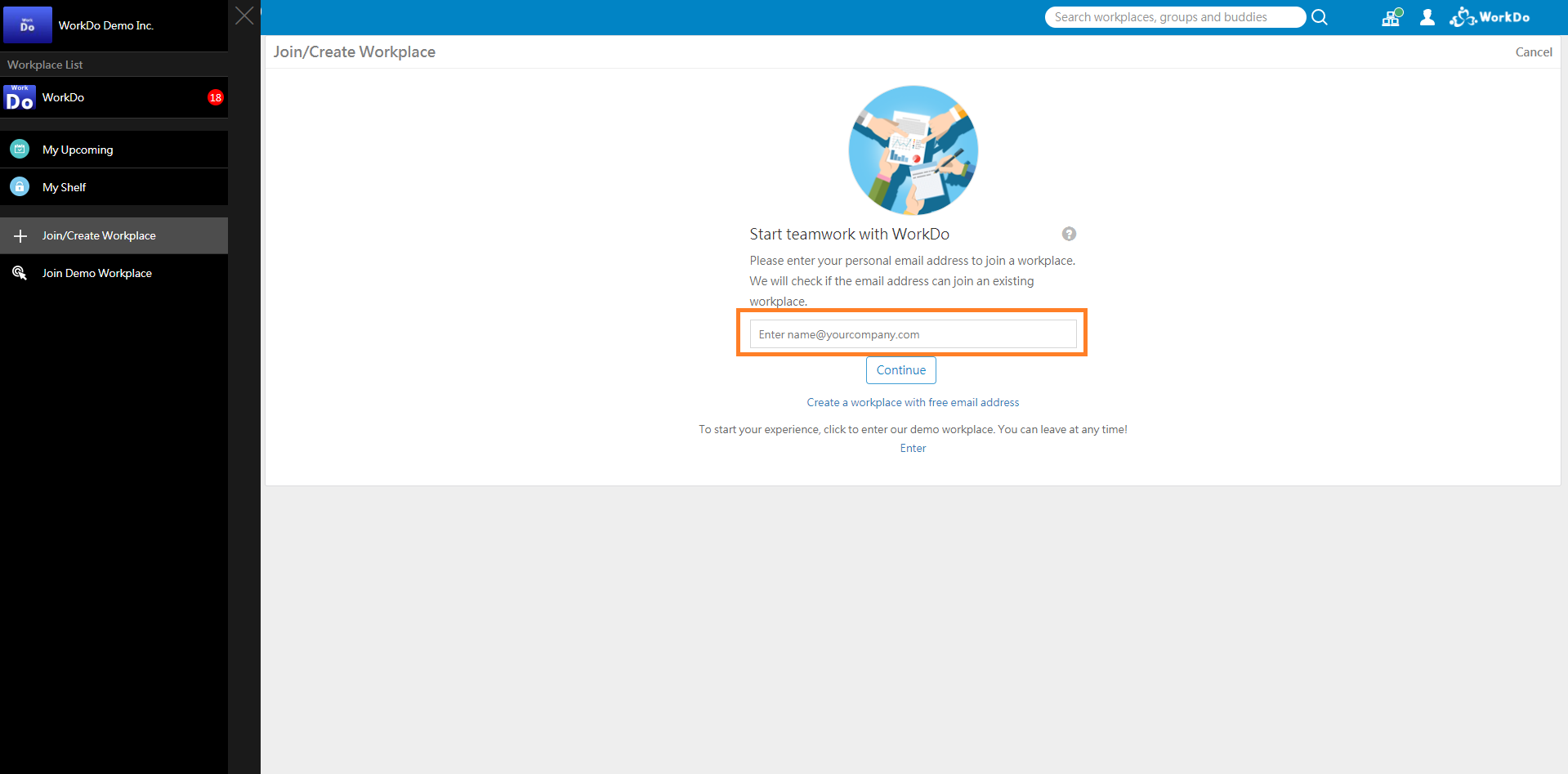After you signed up for WorkDo, it’s time to join your company’s workplace!
Mobile: Join Workplace
There are two ways to join a workplace.
1. In app, go to Join/Create Workplace page to enter your company email to join.
2. If you have received an invite, click the invite link the follow the steps.
Web: Join Workplace
The steps are similar! If you received an invite, click the link and follow the steps to join the workplace!
For more information, please check out Resource Center: A comprehensive guide to WorkDo
Google Play (Android): WorkDo 3.4.14 and above
App Store (iOS): WorkDo 3.4.14 and above
Try web interface!
Like us on Facebook!
We provide function tutorials and interesting articles every week!