Accounts, this is where you manage your account settings. Here you can edit your WorkDo ID, link your email/phone number, change the password and set federated accounts. The benefit of linking a federated account is that you can quickly log in to WorkDo from now on, without having to enter your password every single time.
Accounts
- Accounts can be found under More on the bottom of your home screen.
- Click on More to find a variety of settings and account information.
- Click on Accounts and this is where you can set and edit your account information.
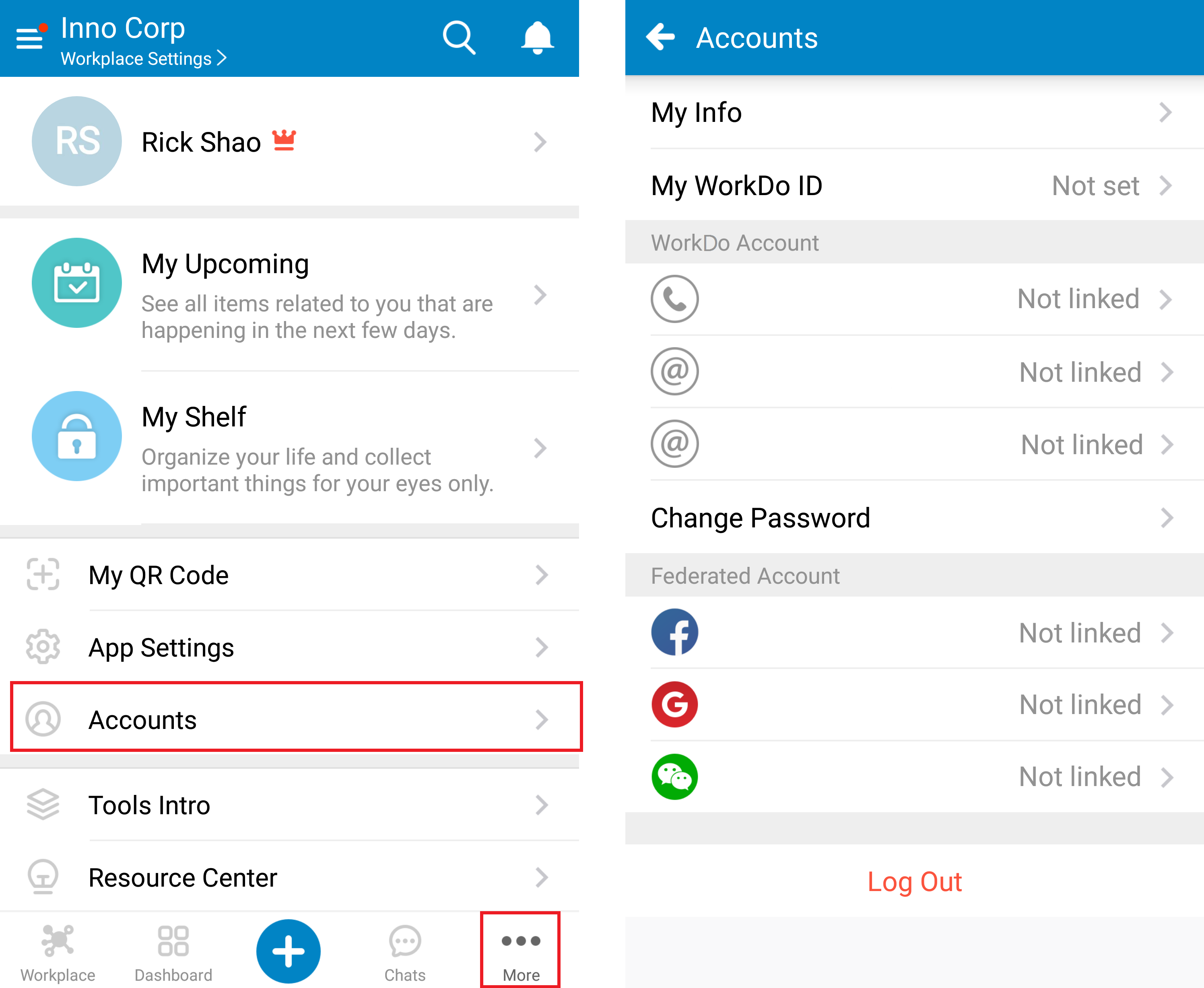
- My Info – Set your name, region and app language.
- My WorkDo ID – Set your WorkDo ID for others to view.
- WorkDo Account – Link your account via email/phone number.
- Change Password – Set a new password.
- Federated Accounts – Use Facebook, Google or WeChat to link your account.
- Log Out – Log out of WorkDo app.
For more information, please check out Resource Center: A comprehensive guide to WorkDo
Google Play (Android): WorkDo 3.7.13 and above
App Store (iOS): WorkDo 3.7.12 and above
Try web interface!
Like us on Facebook!
We provide function tutorials and interesting articles every week!
