When we first envisioned WorkDo being an integrated platform for internal team collaboration, we aimed to provide the best well-rounded team collaboration app out on the market. As we steadily refine and improve WorkDo’s features, our customers voiced that they needed a platform with similar functions that would facilitate cross-company collaboration.
With extensive planning and many trials and errors, today, we are glad to announce the feature you’ve all been waiting for is here. A cross-workplace collaboration platform with every feature intact for cross-workplace synergies, we dub it the “WorkDo Network”!
WorkDo Network
WorkDo Network operates the same as your internal workplace counterpart. To access it, you need to click on the “Workplace Selection Menu” and select “WorkDo Network”. From here, you need to use the search bar to find your contacts and befriend them. Once they are in your buddy list, you can use all the features from the toolbox to collaborate with them. Keep in mind though, if you have multiple contacts from different companies, it’s best to create different groups for each one of them to avoid accidentally divulging sensitive information.
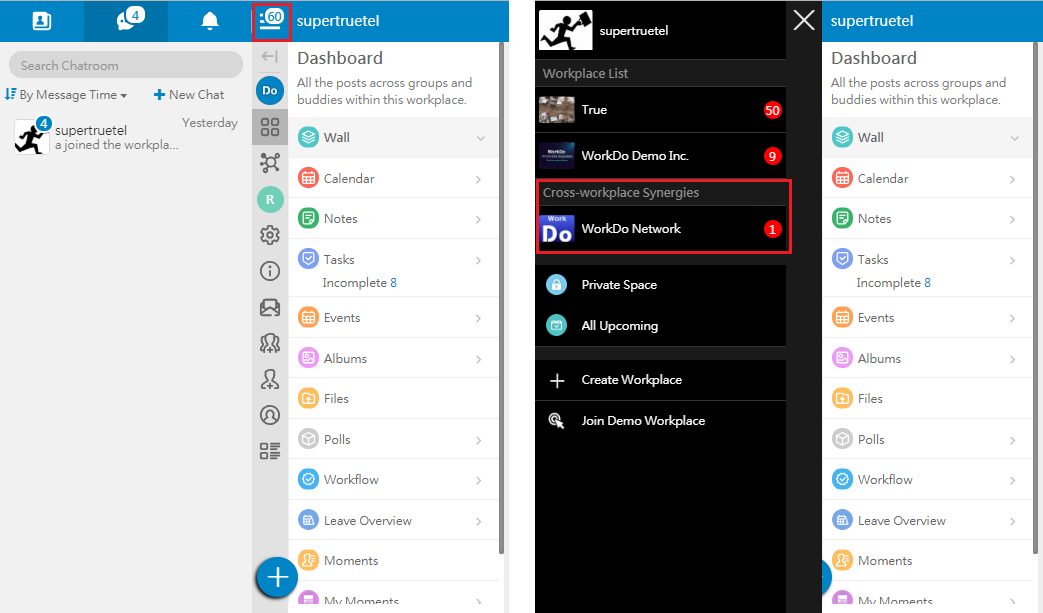
This feature comes from the idea of our fans and customers. Thanks to you guys we are able to make WorkDo an even better team collaboration platform, and each day forward we’ll strive to improve our app to provide you with the best WorkDo experience possible!
For more information, please check out Resource Center: A comprehensive guide to WorkDo
Google Play (Android): WorkDo 4.1.18 and above
App Store (iOS): WorkDo 4.1.18 and above
Try the web interface!
Like us on Facebook!
We provide function tutorials and interesting articles every week!
