FAQ-ID:1099
The Oppo brand of smartphones has turned off apps’ notification setting by default; please follow the instructions to change WorkDo’s notification setting.
Enable Notifications on an Oppo Smartphone
Plan:All plans
Permission:All users
Interface:AppWeb
Steps:
-
- Open up WorkDo and click the … icon for More Settings, then click app settings followed by Notification Settings. Make sure the notification is turned on. (Read-around: How do I change the notification settings?)
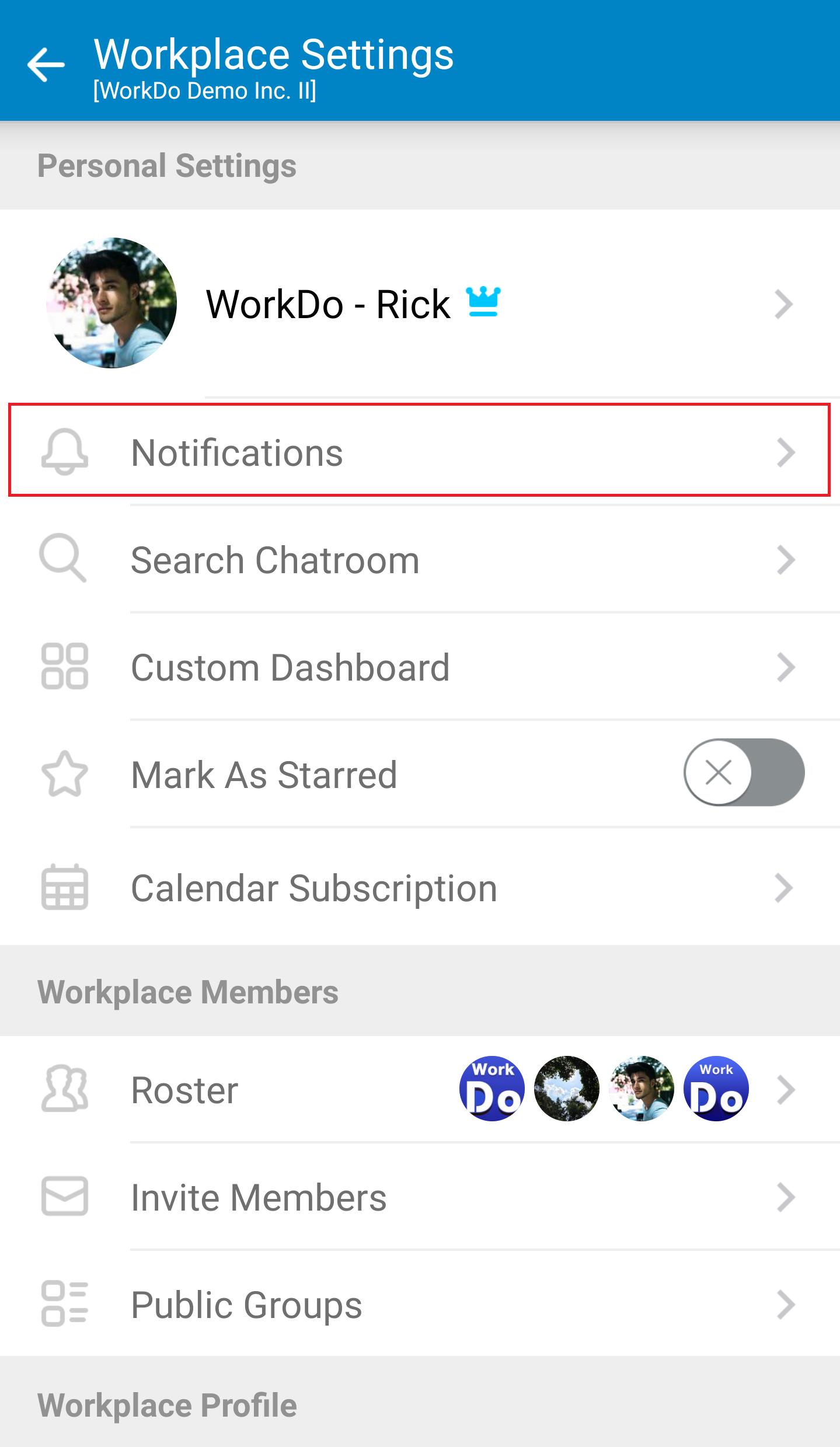
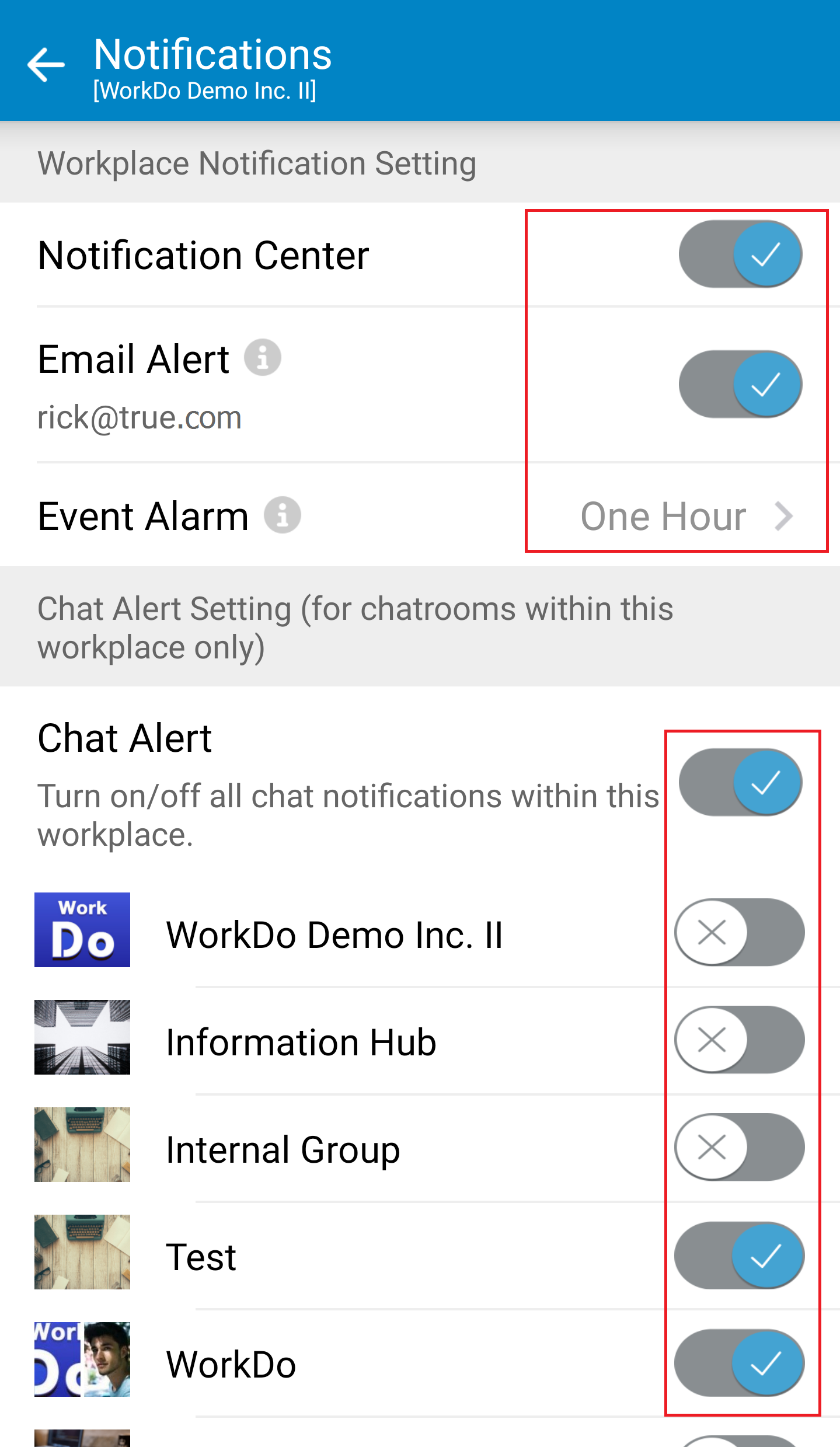
- Enter the device Settings menu and click App Management, then select WorkDo from your list of apps and clcik Notifications. Turn on the different types of notifications you would like to receive from WorkDo.
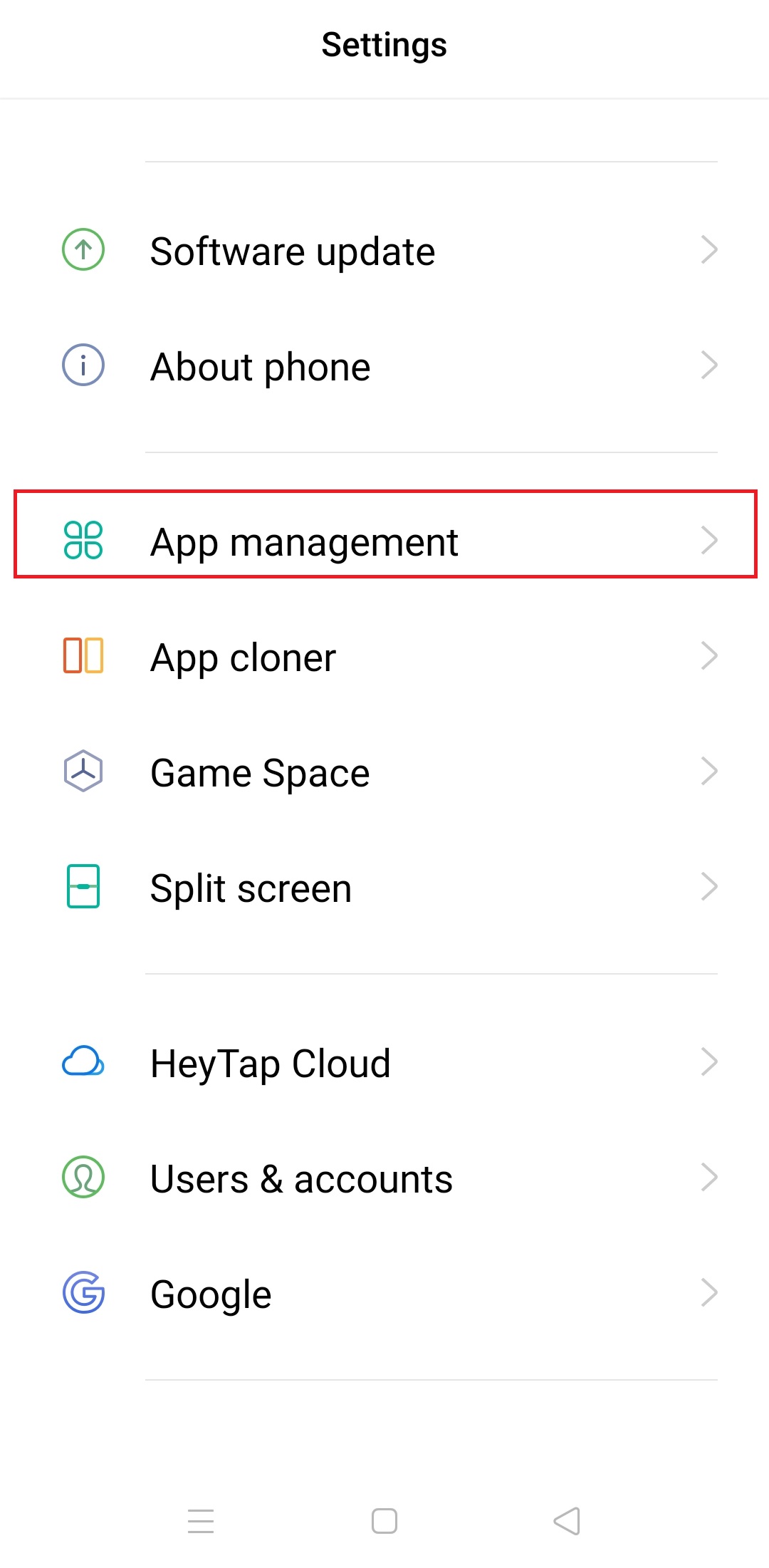
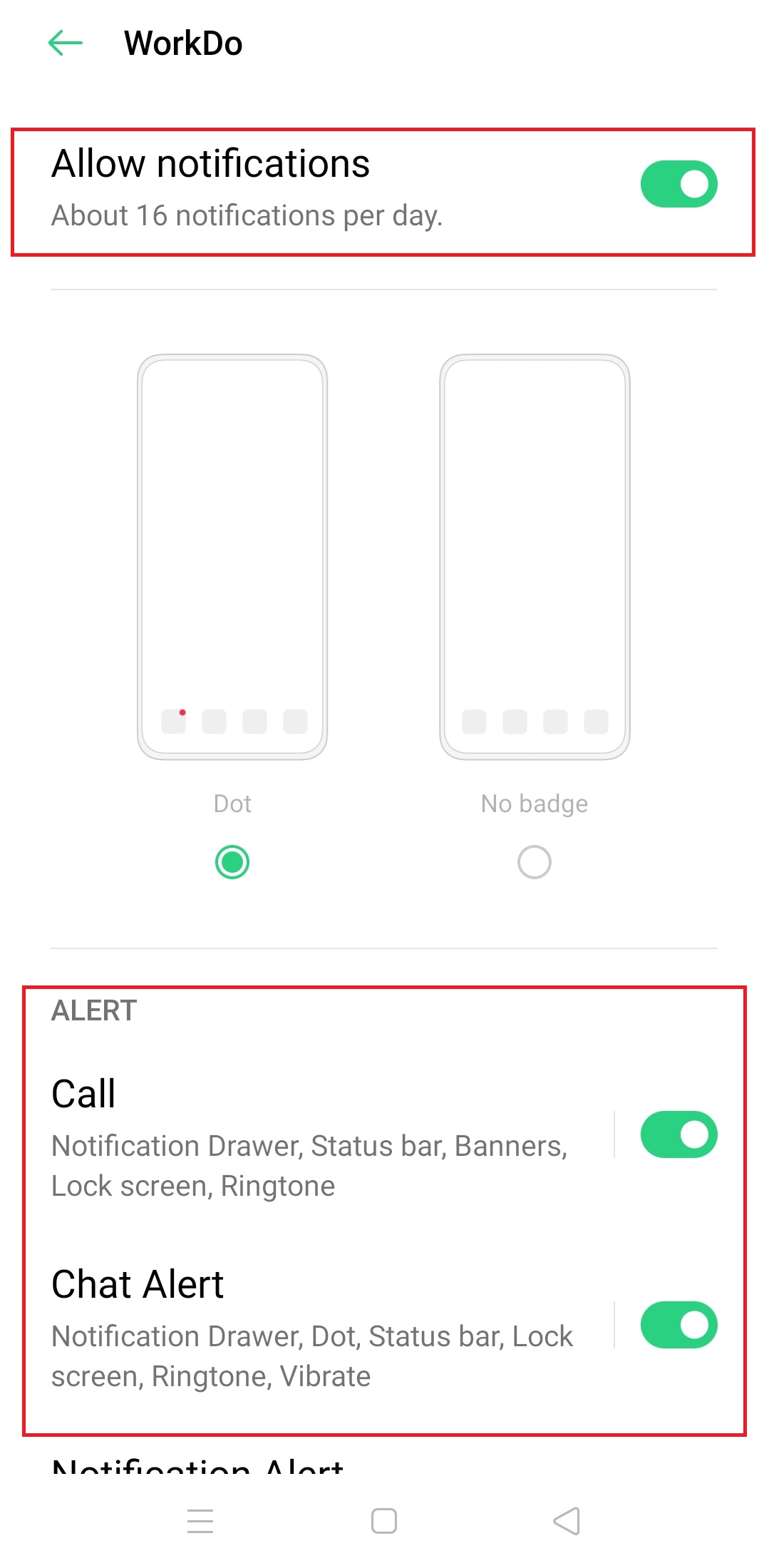
- Open up WorkDo and click the … icon for More Settings, then click app settings followed by Notification Settings. Make sure the notification is turned on. (Read-around: How do I change the notification settings?)
 Caution!
Caution!
You must repeat the steps to turn on the notifications when you delete and reinstall WorkDo.
