FAQ-ID:1097
Aside from the notification center, if you like to receive notifications through emails or customize your notification settings, this is the FAQ for you!
By default, email notifications are turned on and your login email address is used to receive the notifications. If you feel like turning on or off certain types of notifications, you may do so by following the steps below.
01|Turn On / Off Notification Emails
Plan:All plans
Permission:All users
Interface:AppWeb
Steps:
- Enter Workplace Settings.
- Click Notifications.
- Toggle the Email Alert button to turn it on and off.
02|Set or Reset an Email Address
Plan:FreePaid
Interface:AppWeb
Steps:
- Select the HR tool.
- Click Employees Profiles or Employees using the app .
- Select an employee.
- Update employee email address.
- App │ Click the
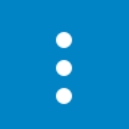 icon then Edit to update the Business Email.
icon then Edit to update the Business Email. - Web │ Click the Edit icon and update the Business Email field.
- App │ Click the
- Click Save to finish.
 Reminders
Reminders
- If the HR tool is not enabled in your workplace or you used a mobile number upon account sign up and didn’t set an email address then you have to manually bind an email address.
- Email notifications can only be turned on or off, users can’t select the types of notifications they would like to receive.
