Need to make a decision? Start a poll and gather everyone’s opinions!
Mobile: Creating Polls
Create polls in a workplace, group, or between buddies. You can enable different settings such as secret voting, allowing voters to change their votes, voting for multiple options, and more.
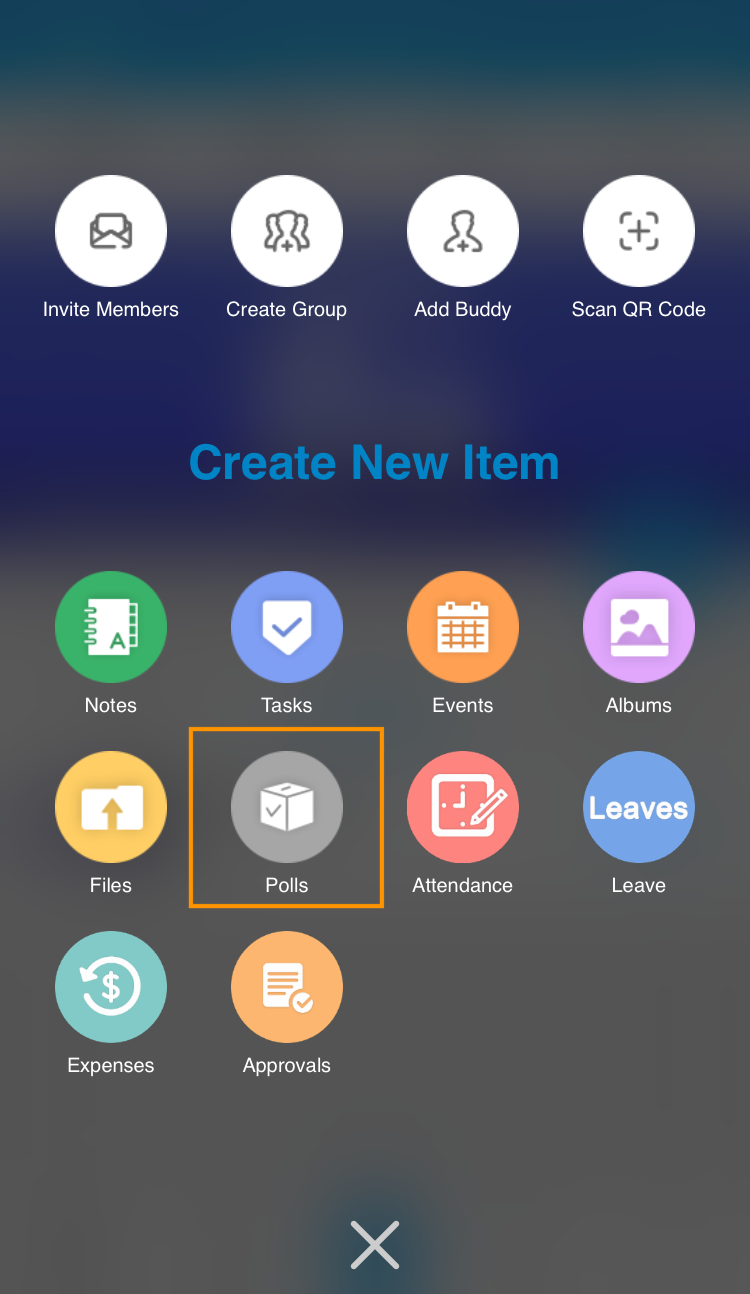
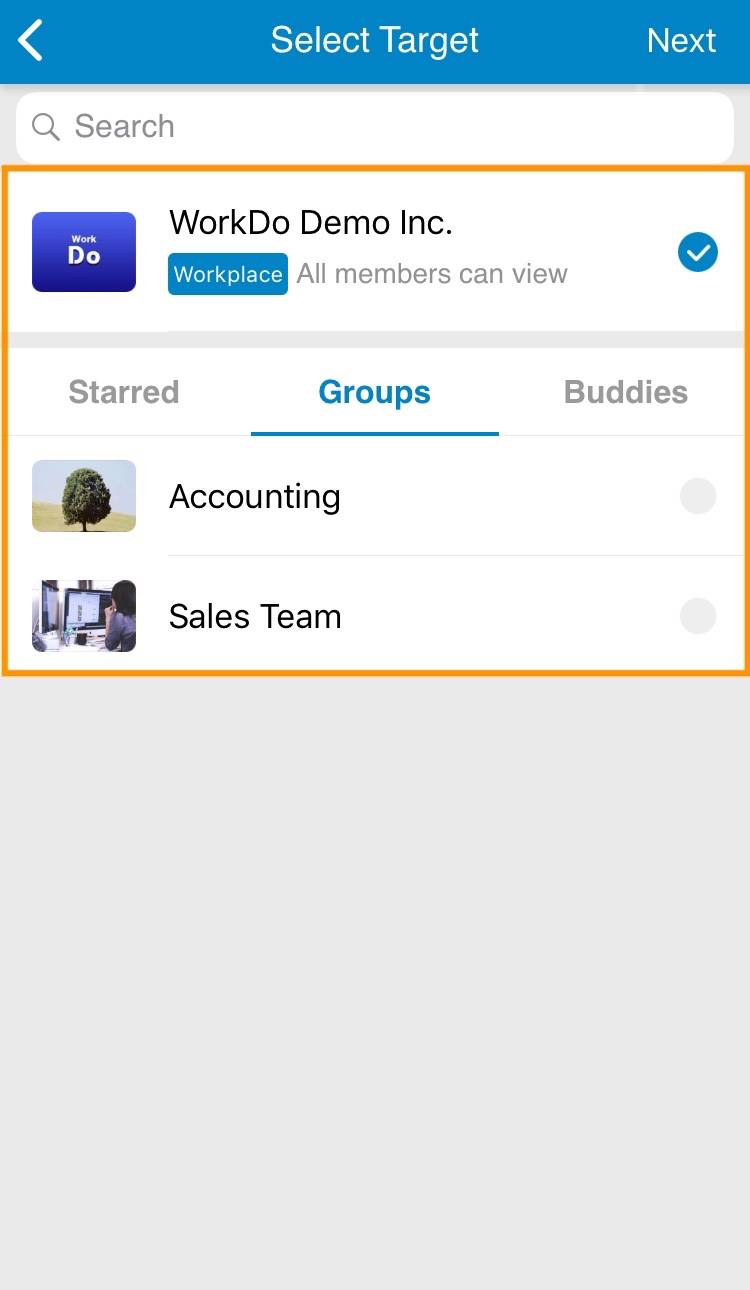
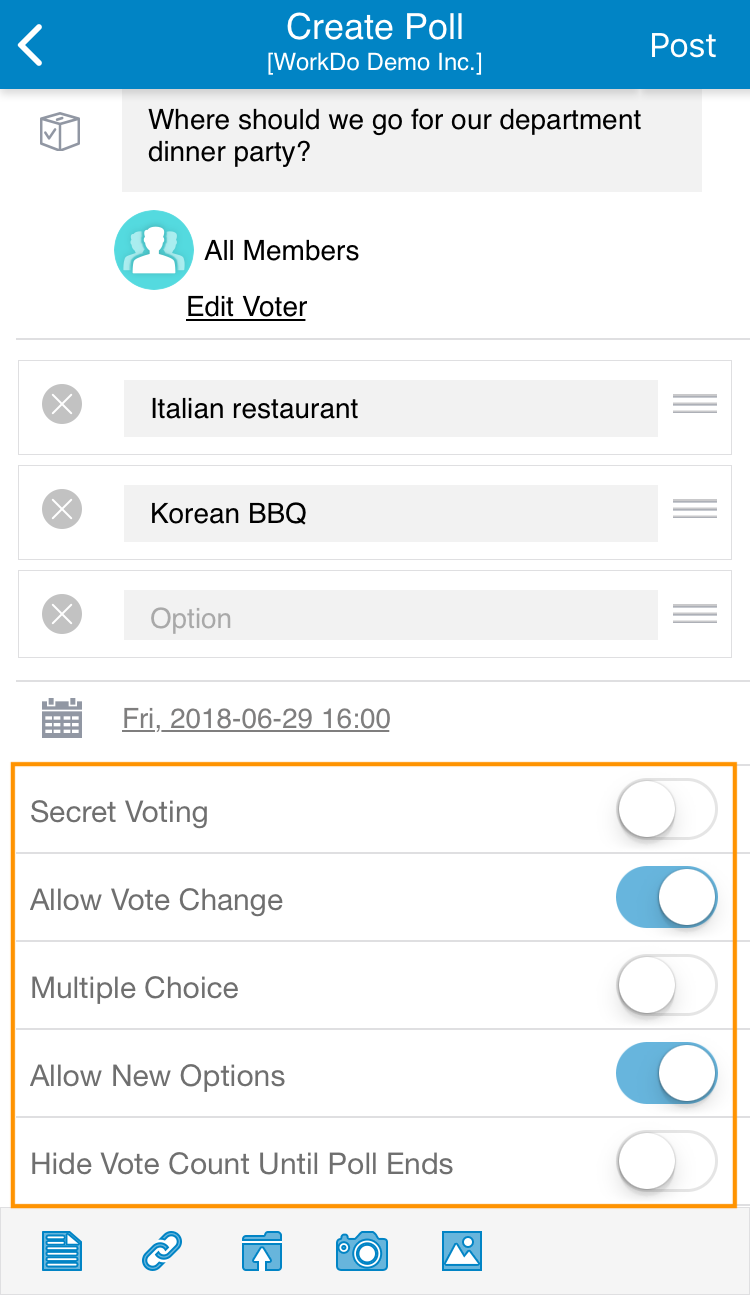
1. Tap the plus icon, then choose Polls.
2. Choose where to post the poll, then tap [Next].
3. Enter the topic and voting options, then choose the settings for your poll.
Secret Voting: Voters will remain anonymous throughout the course of the poll.
Allow Vote Change: Voters are allowed to change their votes.
Multiple Choice: Voters can vote for multiple options.
Add New Options: Voters can add new options before the poll ends.
Hide Vote Count Before Poll ends: The vote count for each option will not be visible until the poll ends.
4. You can also add attachments to the poll. After you’ve checked everything, tap [Post].
Web: Creating Polls
Basically the same as the mobile app!
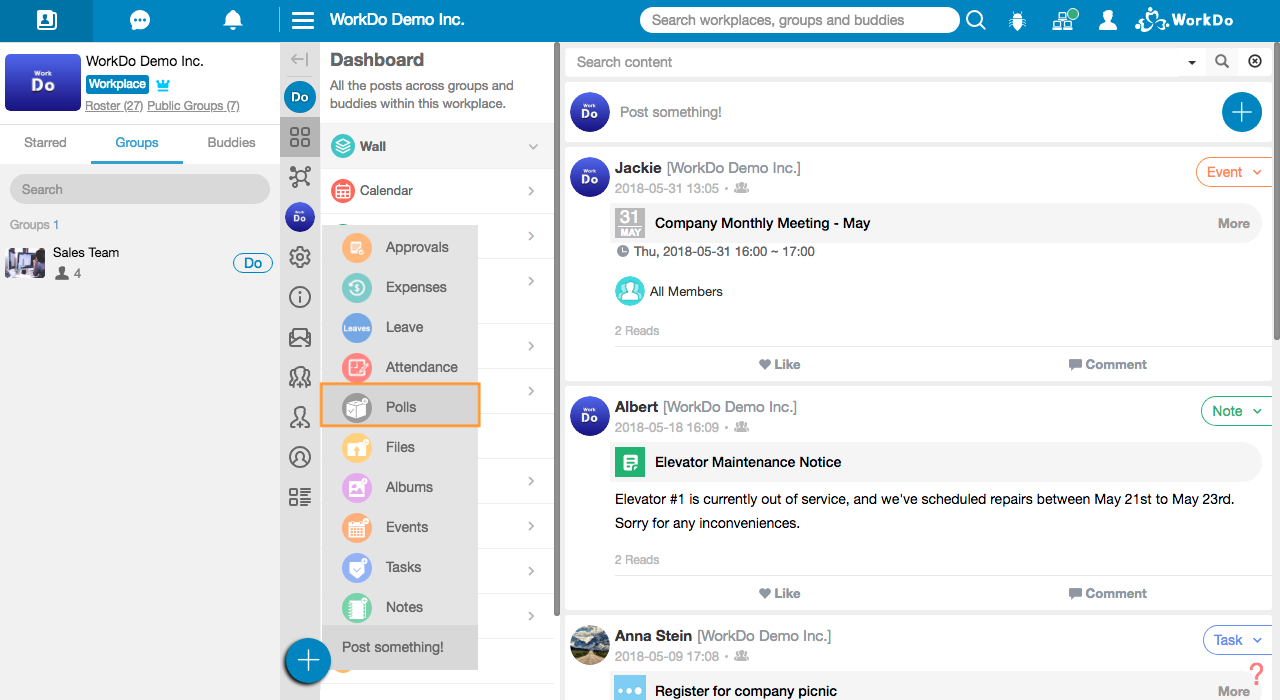
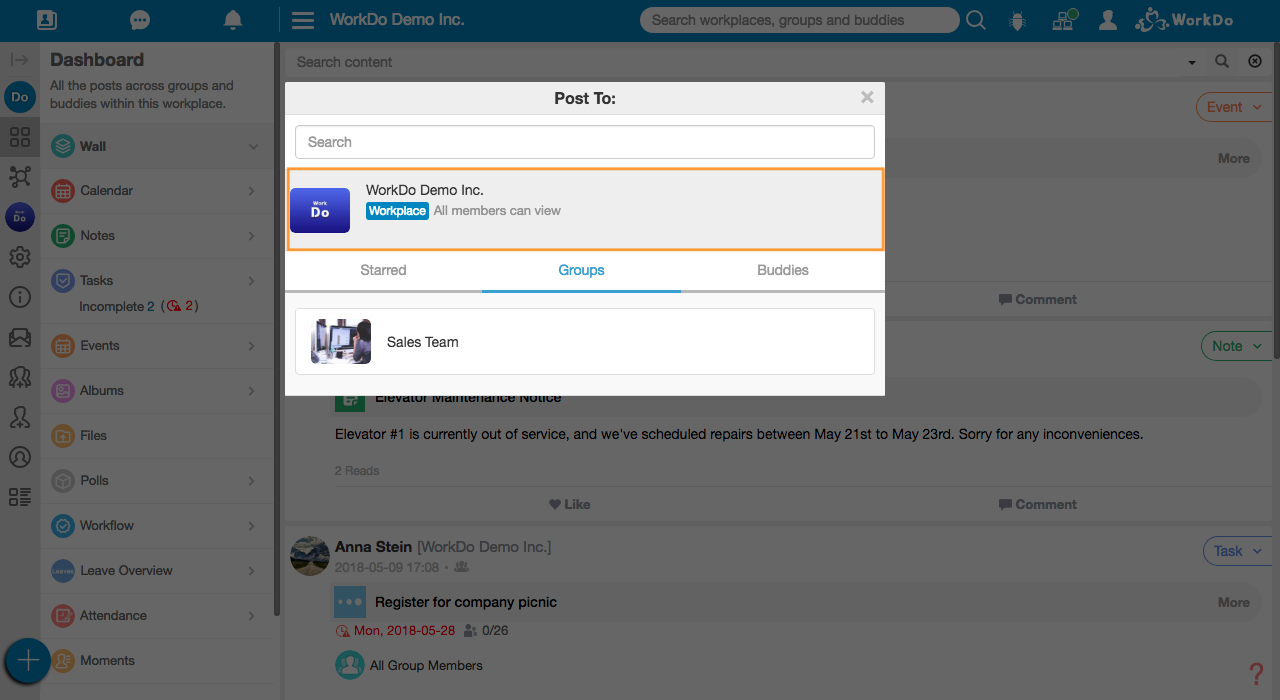
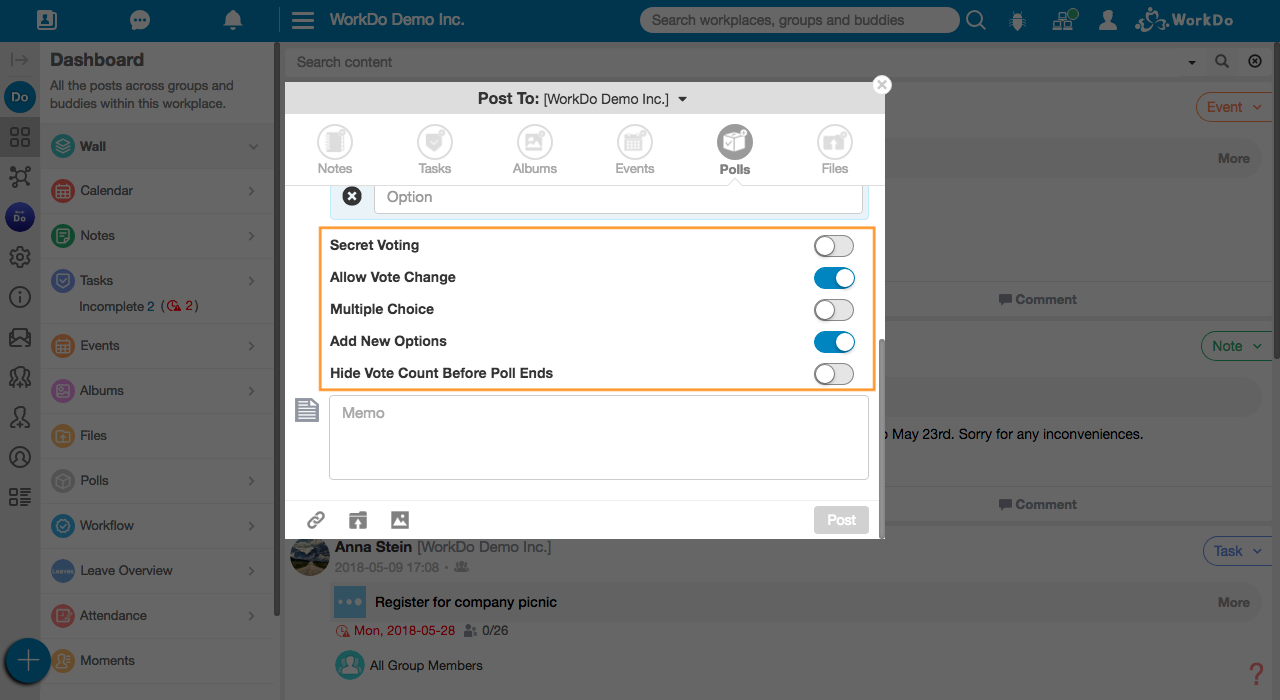
For more information, please check out Resource Center: A comprehensive guide to WorkDo
Google Play (Android): WorkDo 3.6.13 and above
App Store (iOS): WorkDo 3.6.11 and above
Try web interface!
Like us on Facebook!
We provide function tutorials and interesting articles every week!
