Have you ever get the feeling that you are overwhelmed by a slew of notifications? Well, worry not, the Dashboard is here!
WorkDo’s Dashboard is a centralized spot for you the get a good look at everything that’s been going on in your workplace. Its intuitive design allows the user to easily navigate through the menu and item selection while also serves as a shortcut to instantly put you in the loop with your colleagues.
Dashboard
- The Dashboard can be found on the bottom of your home screen.
- Click on the Dashboard button and select the type of service item for what you are looking for.
- The Dashboard gives you a clear read on what’s been happening among colleagues and workplace. It also serves as a reminder informing you upcoming events and tasks that are due, etc.
- Dashboard doubles as a shortcut to access different service items that can quickly get you in sync with your team.
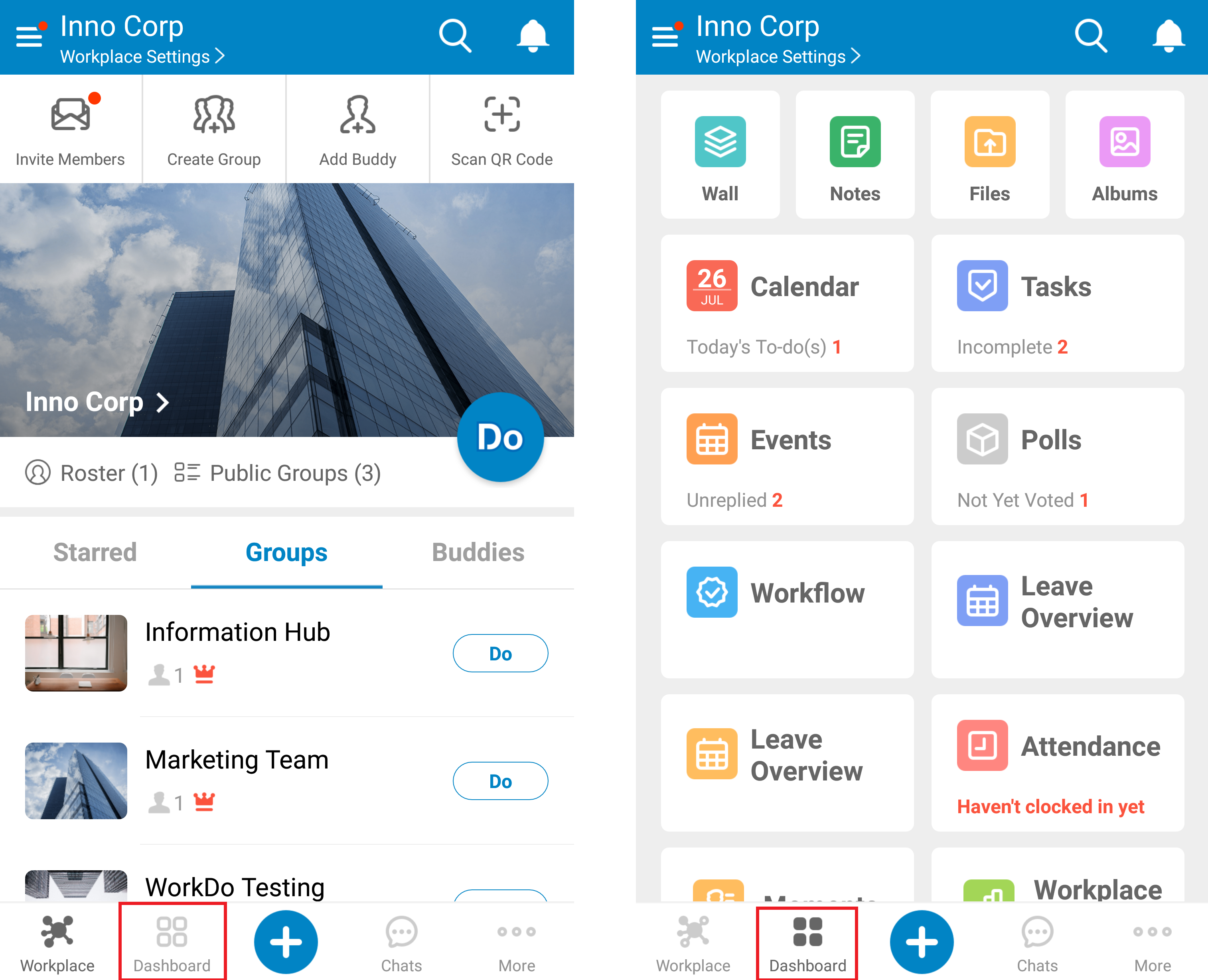
For more information, please check out Resource Center: A comprehensive guide to WorkDo
Google Play (Android): WorkDo 3.7.13 and above
App Store (iOS): WorkDo 3.7.12 and above
Try web interface!
Like us on Facebook!
We provide function tutorials and interesting articles every week!
