FAQ-ID:1202
Aside from the Contact Us page on the official website, you could also use the built-in feedback function to send us your questions, comments, or report errors.
Follow the instructions below and take advantage of this feature and send us your constructive comments or suggestions for improvements and we just might make them happen! Together, we make WorkDo even better!
Feedback
Plan:All plans
Permission:All users
Interface:AppWeb
Steps:
- Click More Settings from the workplace page.
- App │ Click the
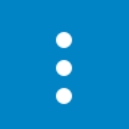 icon.
icon. - Web │ Click the
 icon on the upper-right-hand corner.
icon on the upper-right-hand corner.
- App │ Click the
- Select Feedback.
- Select the type of feedback you are reporting and describe in detail. If you are reporting an error, please be as specific as you can, if possible, send us your screenshots and we will do our best to resolve your issue.
- Suggestion – Send us your comments and suggestions for future improvements.
- Ask Question – Send us any questions you may have.
- Report Issus – Not working properly? Let us know!
- Click Submit to send the feedback.
 Reminder
Reminder
- WorkDo will obtain the users’ device model number and operating system information when users send feedback. And when permission is given to obtain user logs, WorkDo will use the logs to determine and debug possible issues.
- Your business email set in the HR tool is used as the default email when sending feedback. You can update the email address if needed.
Relevant Questions
How do I view past feedback and replies I received?
Contact us in WorkDo Network.
