FAQ-ID:1121
Did you know that you could send reminders to those who have not responded to your posts?
No, you do not have to take forever and text them individually. Simply use the post reminder feature to send a reminder to those who have yet to read or respond to your post! This feature applies to Announcements, Notes, Tasks, Events and Polls, you just need to be the post creator or the level admin to send out the reminders.
- Announcements & Notes │ Send read reminders.
- Tasks │ Send task reminder.
- Events │ Send participation reminder.
- Polls │ Send vote reminders.
The post reminder will be sent to the chatroom if you and the reminding member are buddies, else it will be sent to the notification center.
Send Post Reminders
Step:
- On the post page.
- Send reminders.
- App │ Click the
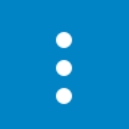 icon on the upper-right-hand corner and select Remind.
icon on the upper-right-hand corner and select Remind. - Web │ Click the checkmark icon the upper-right-hand corner and select Remind.
- App │ Click the
- Select members to send the reminders. (The system would list members who have yet to read or responded by default.)
- Click Done in the app version and the Remind button in the web version to send out the reminders.
 Reminders
Reminders
- Only the post creator or level admins are allow to send out reminders, else you may only like, comment and share the post.
- Click the
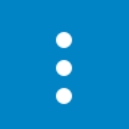 icon to see what other actions you can perform.
icon to see what other actions you can perform.
Relevant Questions
Who is allowed to search or view my posts?How do I check off a task when it’s completed?
How to create a tool post?
How to edit or delete a post?
What’s the difference between discard and delete in an event or task?
The “Do” button or the “+” button, which one do I use?
What are the basic and advanced tools?
